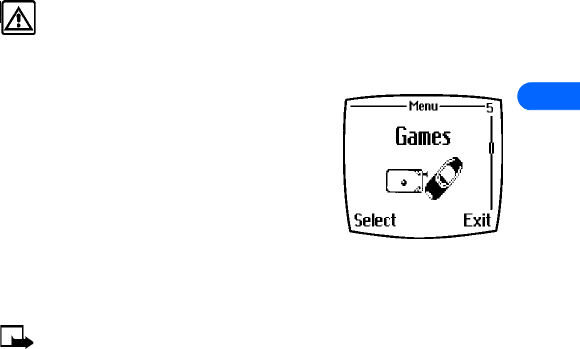
[ 63 ]
Games
5
5) Games
Note: Your phone must be switched on to use this function. Do
not switch on the phone when wireless phone use is prohibited or
when it may cause interference or danger.
• STARTING A GAME
1 Press Menu 5-1 (Games - Select game).
2 Select the game you would like to play,
Snake II, Space Impact or Bumper.
3 If available for the game, select the game
type, 1 player or 2 players and then New
game.
You can get instructions about how to use the keys and how the game
works by selecting Instructions from the submenu.
Note: Your phone may have additional games loaded. If this is the
case, these titles will appear in addition to those listed above.
Starting a two-player game
You may also play Snake II as a two-player game via the IR port of your phone
with a person who has the same game on a compatible phone. Before starting
a two-player game, ensure that the IR ports of the two phones are pointing
at each other. For more details, see “Infrared” on page 72.
To start the game, both players should select the option 2 players. Choose
either Host game to start a new 2-player game or Join game to join a
game after the other player has chosen the Host game option.
• SETTINGS
Use this option to set sounds, lights and Shakes (vibrate), for the game.
1 Press Menu 5-2 (Games - Settings)
2 Scroll through and adjust the settings as desired.


















