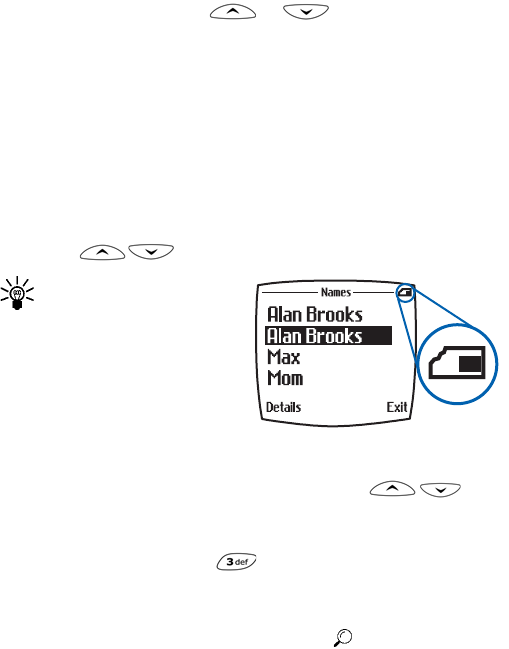
[ 27 ]
Phone book
Assign a primary number
For names in your Phone book with multiple numbers, specify the
number you dial most often (for that name) as the primary number. The
primary number is the number your phone calls when you select a name
for dialing.
1 At the Start screen, press or to display a list of your
Phone book entries.
2 Scroll to any name containing more than one phone number and
press Details.
3 Scroll until the number which you want to assign as primary appears
in the display and press Options.
4 Scroll to As primary no. and press Select. The primary number is set.
Display Phone book entries quickly
To display any entries in your Phone book quickly, just press one of the
scroll keys ( ) from the Start screen.
Tip: Any entries which
display the SIM card icon in
the upper right corner of
the display) indicate that
entry is saved to the SIM
card.
Search the Phone book
quickly
1 At the Start screen, press one of the scroll keys ( ) to
display your Phone book entries.
2 Press a key which contains the first letter of the entry you’re
searching (example; press twice to begin searching for the
name “Evelyn”).
Any entries that begin with “E” appear in the display, as well as a
search box with the magnifying glass icon ( ).


















