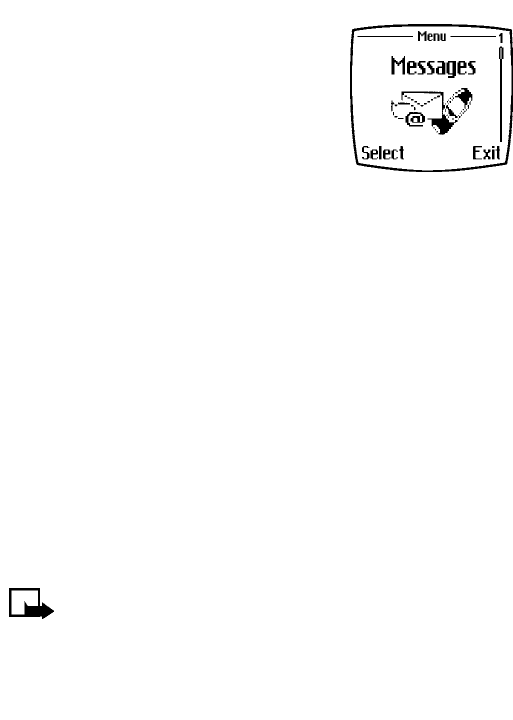
[ 34 ]
1) Messages
• ABOUT TEXT MESSAGES
You can use your phone to send and receive
text and/or email messages, if your service
provider offers the features. However, before
getting started, there are a few things to
remember about text and email messaging.
Currently, with most carriers, it is only possible
to send SMS (Short Message Service) messages to other subscribers
within the same service provider network. In order to send a text message
to someone on a different network, you must use the email feature.
Whether you choose to send messages as text messages or email, the
process is essentially the same. The main difference is in how you address
the message prior to sending.
Here are a few more things to know before you begin sending messages:
• Both phones must support messaging: The phone to which you send
a text message must also support and subscribe to text messaging.
• Message length: The maximum length of a normal text message is
160 characters. Your phone also supports long text messaging of up
to 459 characters. If sending as email message, the email address and
subject line are included in the 160 characters.
• Network variations: The maximum length of a text message may
also depend on the capabilities of the network from which the
message originated. Also, text message format may occasionally be
different, as messages can originate in networks other than your own.
Note:
When sending messages via the SMS network service, your
phone may display the words “
Message Sent
”. This is an indication
that the message has been sent by your phone to the message
center. This is not an indication that the message has been received
at the intended destination. For more details about SMS services,
check with your service provider


















