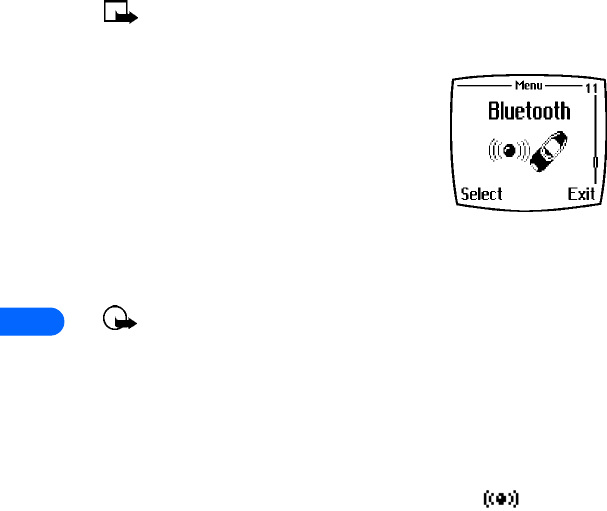
11
[ 74 ]
11 ) B l u e t o o t h
Note: Your phone must be switched on to use this function. Do not
switch on the phone when wireless phone use is prohibited or
when it may cause interference or danger.
You can set up the phone to send and receive
data through Bluetooth. In the Bluetooth
menu, you can manage connections and
define settings.
Since Bluetooth devices communicate using
radio waves, your phone and the other
Bluetooth device do not need to be in line of
sight. The two devices only need to be within a maximum of 30 feet of
each other, although the connection may be subject to interference from
obstructions (e.g. other electronic devices or walls).
Important: In some countries, there may be restrictions on using
Bluetooth devices. Check with your local authorities before
attempting to make a Bluetooth connection with another device.
• ACTIVATE AND DEACTIVATE BLUETOOTH
1 Press Menu 11 (Bluetooth) and select On or Off.
The phone displays a notification that Bluetooth is activated or
deactivated. When Bluetooth is on, the indicator ( ) is displayed.
Like any other function of your phone, using Bluetooth consumes battery
power and the phone's operating time will be reduced as a result. Be
careful not to let it run excessively in the background when performing
other operations with your phone.
Unlike the IR function, Bluetooth will not automatically turn off after
extended idle time. You must deactivate it manually.


















