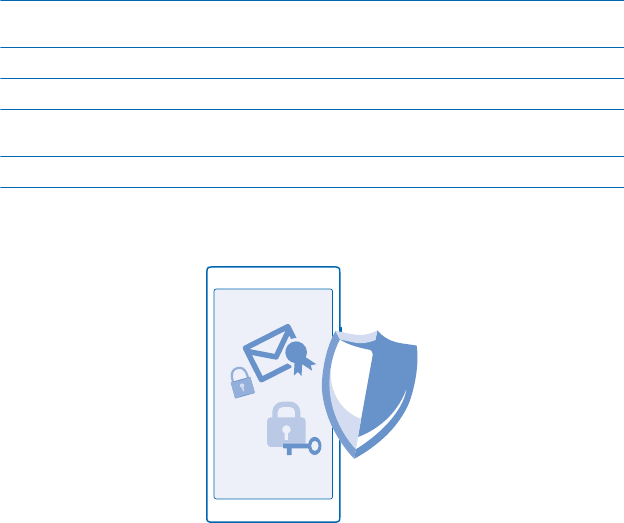
Windows
Phone app
Windows
Phone app
for
desktop
Windows
Phone app
for Mac
Nokia
Photo
Transfer
for Mac
app
(photos
and videos
only)
Windows
Explorer
Windows 8 and
later
xx x
Windows 8 RT x x
Windows 7 x x
Windows
Vista/XP
x
Mac x x
Security
Learn how to protect your phone, and to keep your data secure.
Set your phone to lock automatically
Want to protect your phone against unauthorized use? Define a security code, and set your phone
to lock itself automatically when you're not using it.
1. On the start screen, swipe down from the top of the screen, and tap ALL SETTINGS > lock
screen.
© 2014 Microsoft Mobile. All rights reserved.
108


















