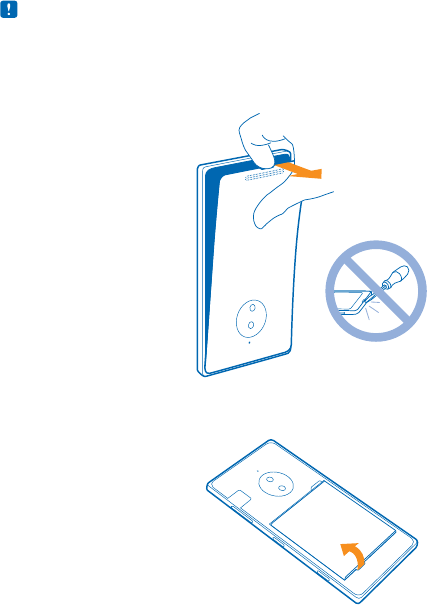
Note: Switch the device off and disconnect the charger and any other device before removing
any covers. Avoid touching electronic components while changing any covers. Always store and
use the device with any covers attached.
1. Switch your phone off.
2. At the bottom of the phone, put the nail of your index finger in the small slot between the metal
frame and the back cover. Press the middle of the back cover, bend the cover open, and remove it.
Do not use any sharp tools, as they may damage the screen.
3. If the battery is in, lift it out.
4. Slide the nano-SIM card into the SIM slot with the metal contact area down until you hear a click.
© 2014 Microsoft Mobile. All rights reserved.
7


















