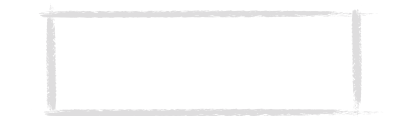
37
©2000 Nokia Mobile Phones. All rights reserved.
To use the Nokia Communicator Server with an infrared connection
1 Follow the first two steps for installing the PC Suite.
2 Start the Nokia Communicator Server software on the PC.
3 Start the desired PC connectivity application on your communicator.
Remember to set infrared as the connection type.
To use the Nokia Communicator Server with a cable connection
1 Connect the 9-pin end of the RS-232 adapter cable DLR-2 to the COM port
of the PC, and the other end to the connector at the bottom of the
communicator. See ”Connectors” on page 17.
2 Start the Nokia Communicator Server software on the PC. Check that the
COM port reported by the software is correct.
3 Start the desired PC connectivity application on your communicator.
Remember to set cable as the connection type.
Nokia Communicator Server for MacOs
To connect to an Apple Macintosh, you must have the Nokia Communicator
Server application running on the Macintosh and a cable connection
established between the communicator and the Macintosh.
The Nokia Communicator Server application is compatible with MacOS 7.5 or
newer versions, provided that they are equipped with a RS-422 serial port.
Macs equipped with a USB port can be connected to a communicator using a
USB to serial adapter.
To connect to an Apple Macintosh RS-422 serial port, you need to have an Apple
Mac modem cable (not provided by Nokia) connected to your Mac. To connect
the modem cable to the DLR-2 cable (included in the sales package), you need
to have an 9M25F adapter (not provided by Nokia), because the Mac modem
cable has 25 pins and the DLR-2 RS cable has only 9 pins. With this cable
combination you can use the Nokia Communicator Server software for MacOs.
The PC suite connectivity software does not support MacOS.
Tip: For information on how to install new
software on your communicator with the
Nokia Communicator Server, see ”Install/
Remove software” on page 121.
Um_spock3.bk Page 37 Thursday, June 1, 2000 10:11 AM


















