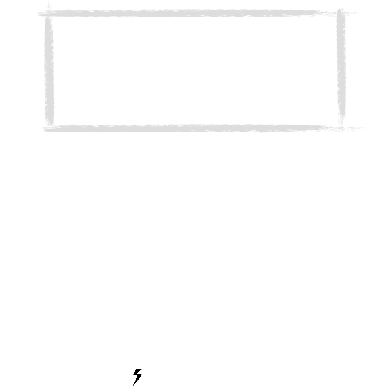
43
©2000 Nokia Mobile Phones. All rights reserved.
The picture must first be stored in JPEG format in the Contact images
subfolder of the Downloaded files folder, where it is then selected. Choose a
picture and press OK.
When a picture is attached to a contact card, it is automatically adjusted to
the proper size. If there is an old picture in the contact card, it will be replaced
by the new picture. If you want to keep the original picture, make a copy of it
and give it a different name, or move the copy to another folder, before you
attach the new picture.
Speed dials — You can set a speed dial number for the selected contact card.
To set speed dials
Speed dialling is a quick way to call frequently used phone numbers. You can
assign speed dials to eight phone numbers. Number 1 is reserved for calling
your voice mailbox. For information on how to use the speed dials, see ”To use
speed dialling” on page 137.
1 Press Options in an opened contact card and select Speed dials. All phone
number fields of the contact card are shown.
2 Select a field to which you want to assign a speed dial and press Change.
3 Select a number and press OK. The speed dial number will be shown in the
contact card with the icon . See figure 2.
To change or remove speed dials
1 Select the speed dial you want to change or remove and press Change.
2 Move the selection frame to the new location and press OK. If you want to
remove a speed dial location, choose None.
Note: If you want to attach a picture to a
contact card located in the contacts
database of the memory card, the picture
must first be stored in the Contact
images folder of the memory card.
Um_spock3.bk Page 43 Thursday, June 1, 2000 10:11 AM


















