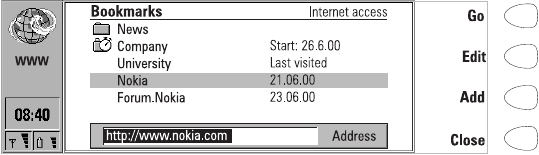
86
©2000 Nokia Mobile Phones. All rights reserved.
Accept all cookies: Yes / No — Determines whether the cookies functionality is
enabled. See "Glossary" on page 165.
Default access point — Defines the Internet access point used as a default in
the WWW application.
Proxies — To change the proxy settings, press Change.
Internet access point — You can select an IAP to be used for this particular
WWW page.
HTTP proxy— The hostname of the HTTP proxy server used with the selected IAP.
HTTP proxy port — The proxy port of the proxy server.
Security proxy — The proxy that is used with SSL secure connections.
Security proxy port — The security proxy port of the proxy server.
No proxy for — You may define domains for which the HTTP proxy is not
needed. Domain names are separated with commas, for example
nokia.com, edu.fi. You may specify the domains as accurately as you wish.
Bookmarks
The WWW main view shows the Bookmarks list. When you select a bookmark
from the list, the name of the Internet access point used for connecting to the
bookmark is shown on the top right corner. The date when the bookmark was
last fetched is shown beside the name of the bookmark. See figure 6.
Below the Bookmarks list is the address field where you can enter the URL
address of the WWW page you want to fetch. If you select a bookmark from
the list, the address field shows the URL address of the bookmark.
Figure 6
Um_spock3.bk Page 86 Thursday, June 1, 2000 10:11 AM


















