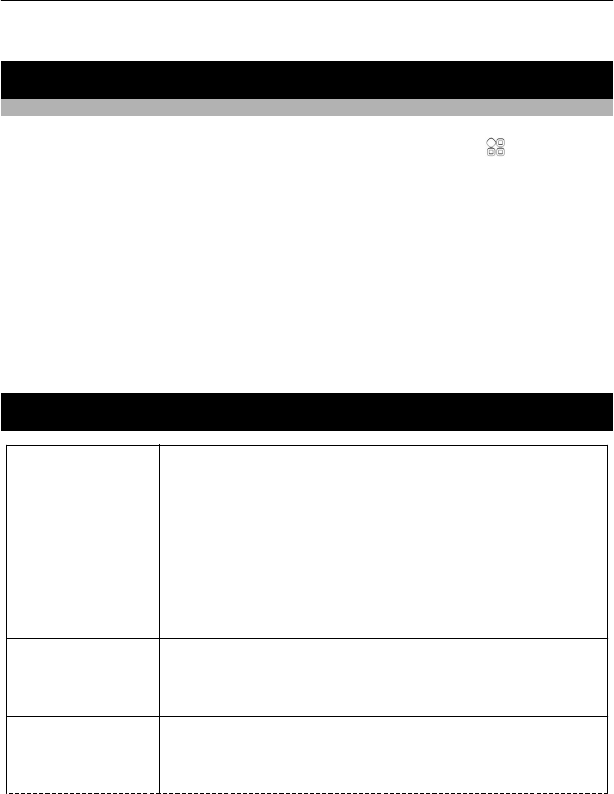
Remember to remove your memory and SIM card from the phone.
Find more help
Support
When you want to learn more about how to use your phone, or if you're unsure how
your phone should work, read the user guide in your phone. Select
> User guide.
You may also be interested in the Nokia Support Video channel in YouTube.
If you have an issue, do the following:
• Reboot your phone. Switch off the phone, and remove the battery. After about a
minute, replace the battery, and switch on the phone.
• Update your phone software
• Restore the original factory settings
If your issue remains unsolved, contact Nokia for repair options. Go to www.nokia-
asia.com/repair. Before sending your phone for repair, always back up your data, as
all personal data in your phone may be deleted.
Access codes
PIN or PIN2 code
(4-8 digits)
These protect your SIM card against unauthorised use or are
required to access some features.
You can set your phone to ask for the PIN code when you switch
it on.
If not supplied with your SIM card or you forget the codes,
contact your service provider.
If you type in the code incorrectly three times in a row, you
need to unblock the code with the PUK or PUK2 code.
PUK or PUK2 code
(8 digits)
These are required to unblock a PIN or PIN2 code.
If not supplied with your SIM card, contact your service
provider.
IMEI number
(15 digits)
This is used to identify valid phones in the network. The
number can also be used to block, for example, stolen
phones.You may also need to give the number to Nokia Care
services.
Find more help 113


















