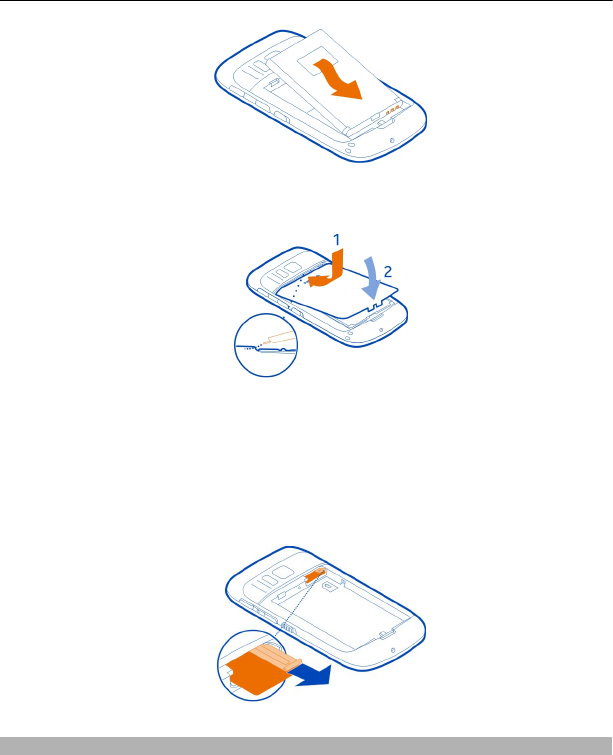
7 Direct the top locking catches toward their slots, and press down until the cover
locks into place.
Remove the SIM card
1 Switch the phone off.
2 Remove the back cover.
3 Remove the battery, if inserted.
4 Use your fingernail to carefully pull out the SIM card holder. The holder cannot be
removed. Remove the SIM card.
Insert or remove the memory card
Memory cards are sold separately.
Do not attach any stickers to your memory card.
12 Get started


















