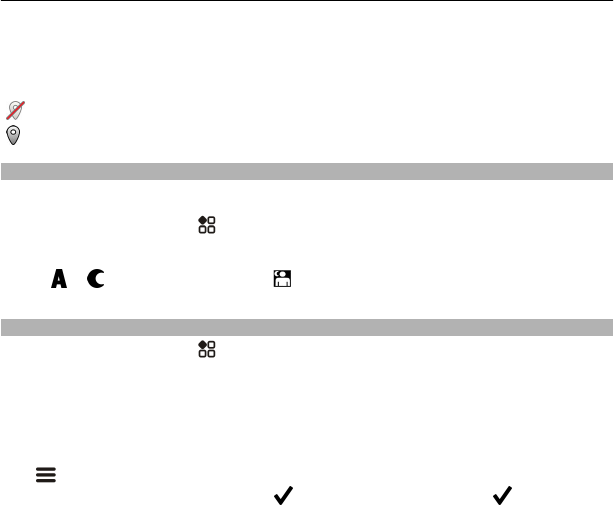
only be used as a navigation aid and should not be used for emergency or task which
requires more precise positioning.
Location info indicators:
— Location info is unavailable. Location info may not be saved to photos or videos.
— Location info is available. Location info is saved to photos or videos.
Take a photo in the dark
To take photos even in dim light, switch to night mode.
To open the camera, select
> Camera.
Switch to night mode
Select
> . To use the flash, select .
Photo and video tips
To open the camera, select
> Camera.
When taking a photo:
• Use both hands to keep the camera steady.
• When you zoom in, the photo quality may degrade.
• You can add a photo to a contact in your contacts list. After taking a photo, select
> Use image > Assign to contact. Move the frame to crop the photo, tap the
screen to show the toolbar, select
, then select the contact and .
• If you don't use the camera for about a minute, it goes to sleep. To wake the camera
up, tap the screen.
Keep a safe distance when using the flash. Do not use the flash on people or animals at
close range. Do not cover the flash while taking a photo.
When recording a video:
• For best results, close any open applications before recording.
• Record to your phone mass memory, if possible.
• If recording videos to a memory card, for best performance, use a compatible, fast,
high-quality microSD card. The recommended microSD card class is 4 (32 Mbit/s (4
MB/s)) or higher.
Before first use, back up any important data on the card, and use the phone to
format the card, even if the card has previously been formatted or used in a Nokia
phone. Formatting deletes everything on the card.
Camera 63


















