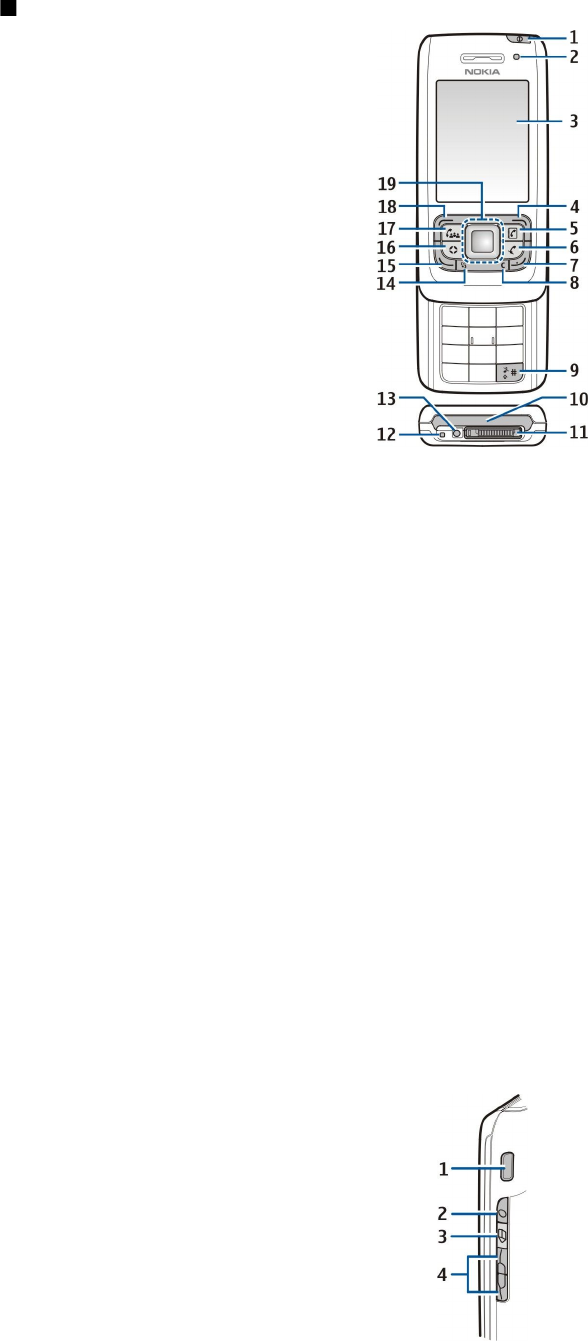
Keys and parts
1 — Power key. Press the power key briefly to switch between profiles. Press and hold the key to switch the device on and off.
2 — Light sensor
3 — Display
4 — Right selection key. Press the right selection key to perform the function shown above it on the display.
5 — Contacts key. Press the contacts key to access Contacts from any application.
6 — Mute key. Press the mute key to turn the microphone off during an active call. Press the key again to turn the microphone
back on.
7 — End key. Press the end key to reject a call, end active calls and held calls, close applications, and with a long keypress, end
data connections (GPRS, data call).
8 — Clear key
9 — # key. Press this key for a few seconds to toggle between the Silent and General profiles.
10 — Infrared port
11 — Pop-Port™ connector
12 — Microphone
13 — Battery charger connector
14 — Menu key. Press the menu key to access the applications installed in your device. Press and hold the menu key to switch
between open applications.
15 — Call key. To answer or make a call, press the call key. In the standby mode, press the call key to access the Log.
16 — Own key. You can configure the Own key to open any application. To select the application you want the Own key to open,
select Menu > Tools > Own key.
17 — Conference key. Press the conference key to define conference call settings, start a new conference call, add participants
to an active call, or merge two active calls into a conference call.
18 — Left selection key. Press the left selection key to perform the function shown above it on the display.
19 — Navi™ scroll key (hereinafter the scroll key). Press the scroll key to enter a selection, and to move around on the screen.
1 — Integrated loudspeaker
G e t s t a r t e d
© 2007 Nokia. All rights reserved. 11


















