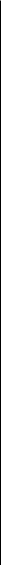
• Use compression — Select if compression is used.
• Registration — Select the registration mode.
• Use security — Select if security negotiation is used.
• Proxy server — Enter the proxy server settings for this SIP
profile.
• Registrar server — Enter the registration server settings
for this SIP profile.
Edit SIP proxy servers
Select Options > New SIP profile or Edit > Proxy server.
Proxy servers are intermediate servers between a browsing
service and its users used by some service providers. These
servers may provide additional security and speed up access
to the service.
Select from the following:
• Proxy server address — Enter the host name or IP
address of the proxy server in use.
• Realm — Enter the proxy server realm.
• User name and Password — Enter your user name and
password for the proxy server.
• Allow loose routing — Select if loose routing is allowed.
• Transport type — Select UDP, Auto, or TCP.
• Port — Enter the port number of the proxy server.
Edit registration servers
Select Options > New SIP profile or Edit > Registrar
server.
Select from the following:
• Registrar server address — Enter the host name or IP
address of the registrar server in use.
• Realm — Enter the registrar server realm.
• User name and Password — Enter your user name and
password for the registrar server.
• Transport type — Select UDP, Auto, or TCP.
• Port — Enter the port number of the registrar server.
Net call settings
Select Menu > Tools > Settings > Connection >
Internet tel..
To create a new net call profile, select Options > New
profile.
To edit an existing profile, select Options > Edit.
Configuration settings
Select Menu > Tools > Settings > Connection >
Configurations.
You can receive messages from your service provider or
company information management containing
configuration settings for trusted servers. These settings are
automatically saved in Configurations. You may receive
configuration settings for access points, multimedia, or e-
mail services, and IM or synchronisation settings from trusted
servers.
Settings
© 2008 Nokia. All rights reserved.132


















