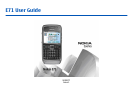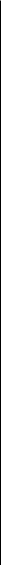
Advanced internet access point settings for packet data
(GPRS).....................................................................................69
Set up an access point for WLAN manually........................70
Advanced access point settings for WLAN..........................70
Connect PC to web...................................................................71
Travelling...........................................................72
About GPS and satellite signals..............................................72
Positioning settings................................................................73
Maps..........................................................................................73
About Maps............................................................................74
Move on a map......................................................................74
Display indicators.................................................................74
Find locations........................................................................75
Plan a route...........................................................................75
Walk to your destination.....................................................75
Drive to your destination.....................................................76
Traffic information...............................................................76
Travel guides.........................................................................77
GPS data....................................................................................77
Use GPS data..........................................................................77
Landmarks................................................................................78
Create a landmark.................................................................78
Edit landmarks......................................................................78
Landmark categories............................................................78
Receive landmarks................................................................79
Nokia Office Tools..............................................80
Active notes..............................................................................80
Create and edit notes...........................................................80
Settings for Active notes......................................................80
Calculator..................................................................................81
File manager............................................................................81
Quickoffice................................................................................81
Work with files......................................................................82
Converter..................................................................................82
Convert measurements........................................................82
Set base currency and exchange rate.................................82
Zip manager.............................................................................83
PDF reader................................................................................83
Printing.....................................................................................83
Print files ...............................................................................83
Printing options....................................................................83
Printer settings.....................................................................84
Clock..........................................................................................84
Alarm clock............................................................................84
World clock............................................................................85
Clock settings........................................................................85
Notes.........................................................................................85
Write and send notes...........................................................85
Nokia Wireless Keyboard........................................................85
Media..................................................................87
Camera......................................................................................87
Capture an image..................................................................87
Scenes....................................................................................87
Capture images in a sequence.............................................88
View captured image...........................................................88
Record videos........................................................................88
Play a video clip....................................................................89
Image settings......................................................................89
Video settings.......................................................................89
Contents