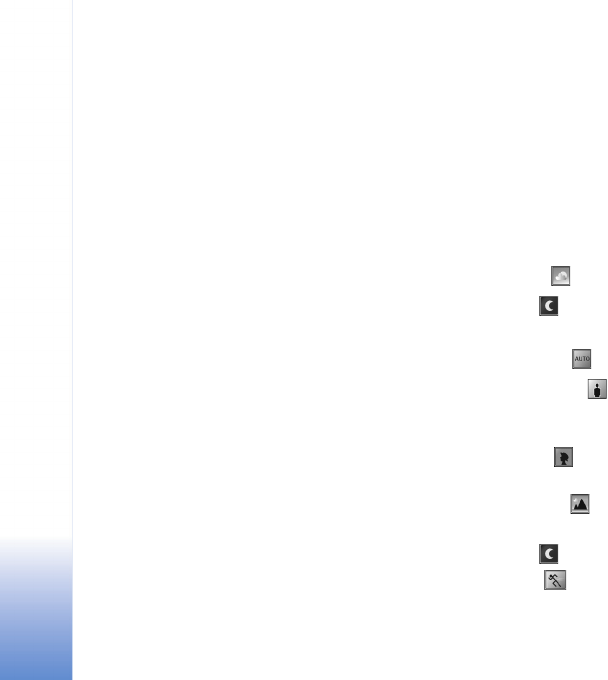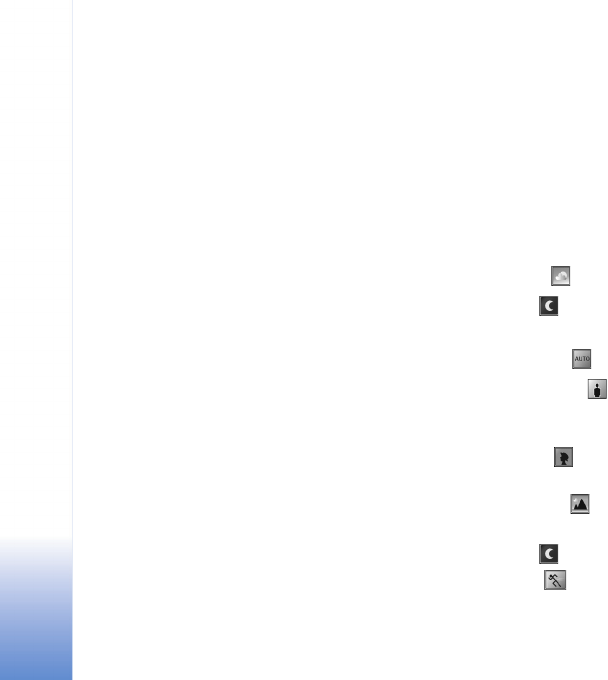
Camera and Gallery
36
Copyright © 2005 Nokia. All rights reserved.
Memory in use—Select where to store your images.
Adjust color and lighting
To enable the camera to reproduce colors and lighting
more accurately, or to add effects to your pictures or
videos, select Options > Image setup or Video setup, and
select from the following options:
Scene—select a scene for the environment in which you
are taking pictures. See ‘Scenes’, p. 36. Every scene uses its
own lighting settings that have been adjusted according
to a certain kind of environment.
Flash (images and back camera only)—Set the flash to
Automatic, On, or Off. See ‘The flash’, p. 35.
White balance (back camera only)—Select the current
lighting condition from the list. This allows the camera to
reproduce colors more accurately.
Colour tone (back camera only)—Select a color effect
from the list.
The display changes to match any settings made, showing
you how the change affects the pictures or videos.
The settings return to the default settings when you close
the camera. If you select a new scene, the settings are
replaced by the settings of the selected scene. See
‘Scenes’, p. 36. If you need to change the setup settings,
you can change them after selecting a scene.
Scenes
A scene helps you to find the right color and lighting
settings for the current environment. Select a scene for
taking pictures or recording video clips from a scenes list.
The settings of each scene have been set according to a
certain style or environment in which the pictures are
taken. Select Options > Image setup/Video setup >
Scene:
Video scenes
Normal ( )(default)—Use this scene in all conditions.
Night ( )—Use this scene in low light conditions.
Image scenes
Automatic ( ) (default)—Use this scene in all conditions.
User defined ( )—Use this scene to create a
personalized scene with your own flash, white balance,
and color tone settings.
Portrait ( )—Use this scene to take portrait pictures,
such as head shots and sitting poses.
Landscape ( )—Use this scene when you take pictures of
objects that are further away.
Night ( )—Use this scene in low light conditions.
Sports ( )—Use this scene to take pictures of fast
moving objects. When you use this scene, the resolution of