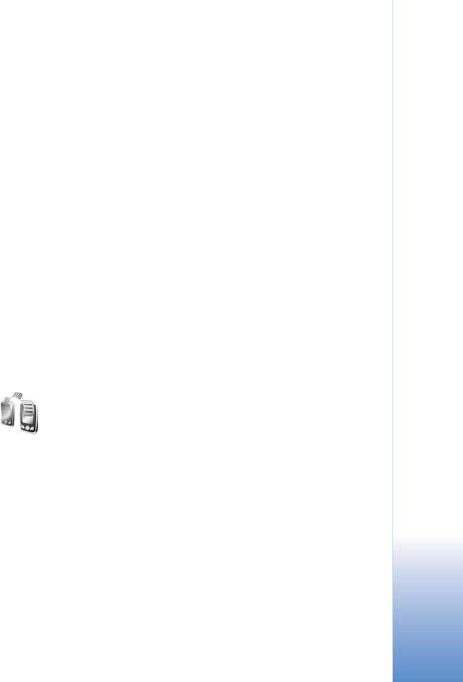
Your Nokia N73
1
Copyright © 2007 Nokia. All rights reserved.
Your Nokia N73
Model number: Nokia N73-1 Music Edition.
Hereinafter referred to as Nokia N73. If a function
described in this guide is available only in the original
edition of the Nokia N73 or Nokia N73 Music Edition,
this is indicated in the section describing that function by
referring to the Nokia N73 (original edition) or Nokia
N73 Music Edition. Check the sales box of your device to
see if your device is the original Nokia N73 or Nokia N73
Music Edition.
Charge the battery
1 Connect a compatible charger to a wall outlet.
2 Connect the power cord to the device. If the battery is
completely discharged, it may take a while before the
charging indicator starts scrolling.
3 When the battery is fully charged, disconnect the
charger from the device, then from the wall outlet.
Settings
Your Nokia N73 normally has MMS, GPRS, streaming,
and mobile Internet settings automatically configured
in the device, based upon your wireless service provider
information. You may have settings from your service
providers already installed in your device, or you may
receive the settings from the service providers as a special
text message.
To change the general settings in your device, such as
language, the standby mode, and display settings,
see “Phone”, p. 109.
Transfer content from
another device
You can transfer content, such as contacts, free of charge
from a compatible Nokia device to your Nokia N73 using
Bluetooth connectivity or infrared. The type of content
that can be transferred depends on the phone model.
If the other device supports synchronization, you can
also synchronize data between the other device and your
Nokia N73.


















