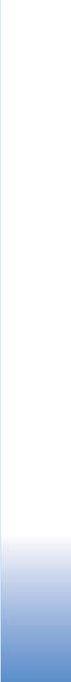
Media applications
37
Copyright © 2007 Nokia. All rights reserved.
Available options
The following items are available as options in different
views of the music player:
Go to Now playing—Opens a view that displays
information about the song that is currently being played.
Go to Music shop—Opens wireless connection to a Web
shop, where you can search for, browse, and purchase
music.
Refresh Music library—Updates the library list by
scanning the device memory and the memory card of
your device for new songs and removing broken links.
Song details/Playlist details/Music library details—
Displays information about the selected item.
Help—Opens the help application.
Create playlist—Opens a view where you can create a
new playlist.
Send—Allows you to send the selected item to another
compatible device.
Delete—Removes the selected item after confirmation.
The song is permanently deleted from the device memory
or from a compatible memory card (if inserted).
Rename—Renames the selected item.
Add to a playlist—Adds the selected item to an existing
playlist or new playlist.
Album art—Opens a view which will show you album art
currently attached to the selected album or song. You can
change or add album art using images on your device.
Mark/Unmark—Allows you to select several items for
action.
Set as ringing tone—Selects the selected song as the
ringing tone of the active profile. For optimal
performance, store the ringing tones in the device
memory.
Reorder list—Rearranges the songs of a playlist.
Options only in Now playing view
Go to Music menu—Opens the Music menu view.
Shuffle—Switches the shuffle mode on or off. In shuffle
mode the songs are played in random order.
Repeat—Repeats the song or all songs in the list that is
currently being played.
Equaliser—Opens a view where you can adjust the sound
frequency balance.


















