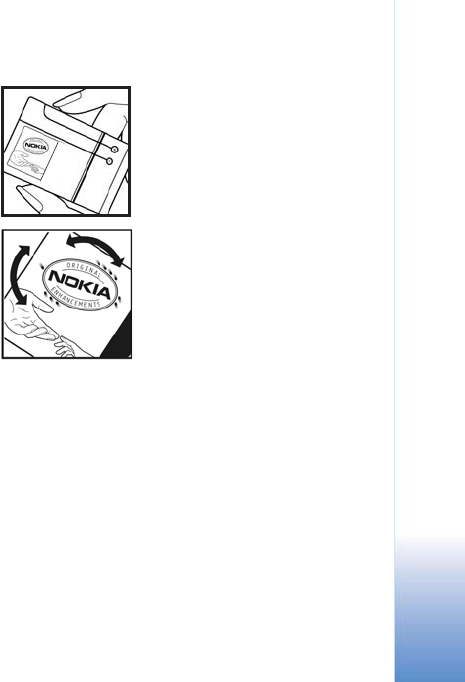
Battery information
129
Copyright © 2007 Nokia. All rights reserved.
Nokia battery authentication
guidelines
A
lw
a
ys
us
e o
rig
in
al
N
o
k
ia
b
a
tt
e
ries fo
r your safety
. To
ch
eck
that
you are
get
ting an orig
inal
Nok
ia
batte
ry
, purchase it from
an
authorise
d
Nokia de
ale
r, and inspe
c
t t
h
e
hologram
label
us
ing the followi
ng ste
p
s:
Success
ful complet
ion
of t
h
e s
teps
is
not
a tot
a
l as
surance of
th
e a
u
th
en
ticity
of t
h
e
ba
tte
ry.
I
f you
h
a
ve
a
n
y
re
as
on
to
believe
that your b
a
ttery i
s not
an
aut
h
entic,
original Nokia
battery, you shoul
d
refra
in
from us
ing it. If authenticit
y
cannot
be
veri
fied, return the ba
tter
y to the
place of
purchase
.
A
u
th
e
n
ticate
hologram
1
Whe
n
you look
at the hol
ogram on
the l
a
be
l, you s
h
ould
see
the
Noki
a
c
o
nn
ec
tin
g
ha
n
d
s s
y
mbol
from
o
n
e
angle and the Noki
a Original
Enhancements logo when looking
from another angle.
2
Whe
n
you angle the hol
ogram
left
, rig
h
t, do
wn
and
up, you s
h
ould
se
e
1, 2, 3
and 4
dot
s on eac
h
side
res
p
ectively.


















