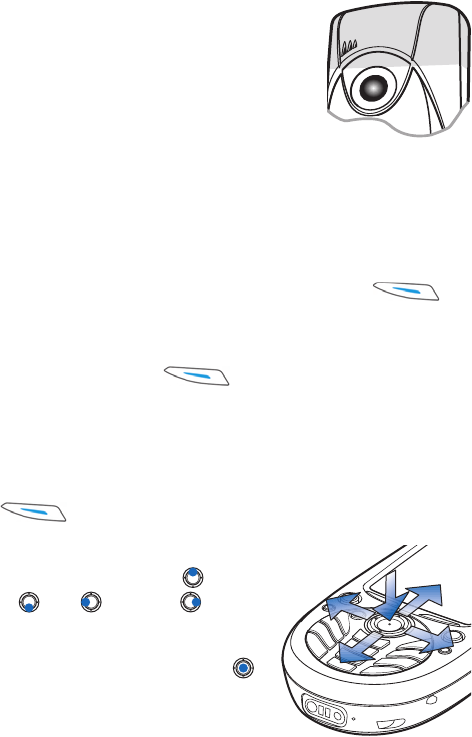
[ 9 ]
General information
Antenna
Your phone has a built-in antenna (gray area in
picture). As with any other radio transmitting
device, do not touch the antenna unnecessarily
when the phone is switched on.
Contact with the antenna affects call quality
and may cause the phone to operate at a higher
power level than otherwise needed. Not touching
the antenna area during a phone call optimizes
the antenna performance and the talk time of
your phone.
PIN code
The PIN code is usually supplied with the SIM card. If you are requested to
enter a PIN code, Key in the code (displayed as ****) and press OK.
Security code
If you are requested to enter a security code, key in the security code
(displayed as *****) and press OK.
The factory setting for the security code is 12345. For more information
on the access codes, see “Security” on p. 44.
Time and date
Use the number keys 1–9 to key in the current time and then the date.
Press OK to accept the settings.
The Scroll key
Press the Scroll key on the top ,
bottom , left and right (shown
with blue arrows 1 to 4) to move in the
Menu. Scroll to an application or a folder
and press the Scroll key in the middle
(shown with blue arrow 5) to open it.
1
2
3
4
5


















