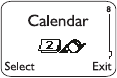
23
2)
Scroll to
([FKDQJH UDWH
, then press
2.
3)
Scroll to
+RZ PDQ\ K RPH XQLWV WR D
YLVLWHG XQLW
(to
enter the number of domestic units to a foreign
unit) or
+RZ PDQ\ YLVLWHG XQLWV WR D KRPH XQLW
(to
enter the number of foreign units to a domestic
unit)
4)
Press
2.
5)
Enter the exchange rate (press # to enter a deci-
mal point)
6)
Press
2.
Now you can do a conversion:
1)
Enter the amount to be converted
2)
Press
2SWLRQV
3)
Scroll to
7R KRPH
to convert to domestic units or
7R YLVLWHG
to convert to foreign units
4)
Press
2.
Calendar
The calendar keeps track of
reminders, calls you need to make,
meetings, and birthdays. It can
even sound an alarm when its time
for you to make a call or go to a
meeting.
REMEMBER! Your phone must be switched on to use this
function. Do not switch on the phone when wireless phone
use is prohibited or when it may cause interference or danger.
Using the calendar
1)
Press
0HQX
8 (
&DOHQGDU
)
(For details on how to work the Menu, see
page 13)
If you havent set the time and date, your phone
prompts you to
6HW SKRQH F ORFN
. If you have already
set the time and date, go to Step 2.


















