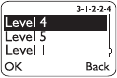
70
4)
Press
W
to scroll through the options. After you
hear the tone you wish to use, press
2.
.
Ringing volume
This is one of the settings in your
phones profiles
(see page 63)
. It
sets the default ringing volume for
incoming voice calls and message
alert tones.
Setting the ringing volume
1)
Press
0HQX
3 (
3URILOHV
)
(For details on how to work the Menu, see page 13)
2)
Use
W
to highlight the profile you want to set the
ringing volume for, and press
2SWLRQV
3)
Highlight
&XVWRPL]H
and press
2.
. Press
W
to
5LQJLQJ YROXPH
, then press
6HOHFW
.
4)
Press
W
to scroll through the options. When you
hear the volume level you wish to use, press
2.
.
Note: The ringing volume setting is stored individually for the
handsfree headset and handsfree car kit.
Saving names and numbers
You can save names and numbers in the Phone book.
Either use the method described in Phone book under
the option
$GG QHZ
(see About the submenus on
page 60)
, or the quick save methods described below.
If your phone book is full, you will be given the option to
replace an existing entry.
Quick save of name and number
At the start screen,
1)
Enter the phone number and press
6DYH
2)
The phone prompts you to enter a
1DPH=
. Enter a
name if you wish (optional), then press
2.
.


















