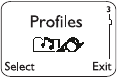
63
&ORFN
(set the time and time format, hide the clock)
$ODUP FORFN
(set alarm time)
6\VWHP VHOHFWLRQ
(how your phone chooses a network to
use if more than one is available)
7RXFK WRQH OHQJWK
(short or long)
(PHUJHQF\ NH\ <
(on or off)
PIN and PIN2 codes
The PIN (Personal Identity Number) code is a 4- to 8-
digit number usually supplied with the SIM card given to
you by your service provider. If you use SIM card
security
(see page 74)
, the phone will require you to
enter the PIN code every time you switch on the phone.
When the phone requires the PIN or PIN2 code, it dis-
plays
(QWHU3,1FRGH=
or
(QWHU3,15FRGH=
. Enter the code
then press
2.
If you enter a wrong PIN code three times in succes-
sion, enter the PUK code
(see PUK and PUK2 codes
on page 65)
and press
2.
. Enter a new PIN code and
press
2.
. Re-enter the new code and press
2.
.
The PIN2 code is a 4- to 8-digit number and is sup-
plied with some SIM cards. It is required to access
some functions. These functions must be supported
by your SIM card.
If you enter a wrong PIN2 code three times in succes-
sion, follow the same instructions as for the PIN code
but this time using the PUK2 code.
See Access Codes on page 18 for information on
how to change either of these codes.
Profiles
You can adjust and customize your
phone to whatever environments
you find yourself in (i.e. meetings, a
movie, etc.). With profiles, you can
control your phones lights, ringing
volume, ringing tone, message alert, keypad tones,
warning tones, etc. in a matter of seconds.


















