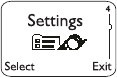
73
Service command editor
You can use this feature to activate network services
remotely by using numeric commands that you get
from your service provider.
Sending commands
1)
Press
0HQX
1 5 (
0HVVDJHV 0 6HUYLFH FRPPDQG HGLWRU
)
2)
Enter the service command, including numbers
3)
Press
6HQG
Settings
Menu 4 in your phone lets you
choose settings for your phone.
It consists of the following areas,
which are described under their
own headings:
&DOO VHWWLQJV
6HFXULW\ VH WWL QJV
3KRQH VHWW LQJV
•
$QDORJ PRGXOH VHWWLQJV
(appears only when optional
analog module attached)
Show call costs
This network service allows you to check the cost of
the last or current call, or the total cost of all calls that
you have made or received since the counters were
last reset. Contact your service provider for details.
To choose whether call costs are shown in charging units or in
dollars, see Show costs in.
Note: This feature is not supported in analog mode (using the
optional analog module).
Note: Each phone line has its own cost counters.
Show call costs
1)
Press
0HQX
2 6 1 (
&DOO ORJ
-
6KRZ F DOO FRVWV
)


















