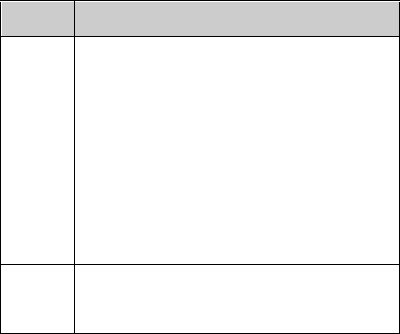
43
Erasing stored names and numbers
See Erasing stored names and numbers on
page 61.
Erasing your entire phone book
See Erasing your entire phone book on page 61.
Fax and data calls
Your phone can send and receive data and faxes via
an optional data adapter that connects to the base of
the phone. The phone automatically recognizes the
type of the connected terminal.
Making a fax or data call:
1)
Connect the appropriate data or fax terminal to the
phone
If you try to make a data or fax call and the data
adapter is not connected or connected incor-
rectly, the text
3OHDVH FRQQH FW WHUPLQDO
will appear.
Check that the data adapter is properly set up.
S
Use this character to save phone numbers of automated
services that require you to enter a password or other
information after the call is answered. For example, if
your bank’s phone number is 555-1212 and you need
to enter your account number (12345) and password
(6789), you could save this phone number as
8884545S45678S9:;<
Note: In digital networks, digits to the right of the
S
are
sent after a 2.5-second pause. In analog networks,
digits to the right of the
S
are not sent until you press
6HQG
.
Z
This character creates a wait; digits to the right of the
Z
are not sent until you press
6HQG
. Currently this
character cannot be saved.
Character Use


















