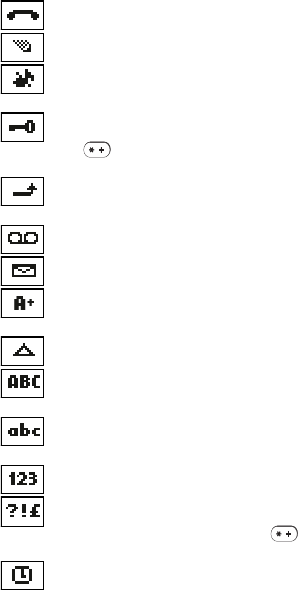
1
Indicators and Icons
You have an active call.
The phone is waiting for you to enter a response.
Ringing option is set to
6LOHQW
and keypad tones,
warning tones, and message alert tone are turned off.
Keyguard has been activated. Your phone will not
accept any keypresses. To deactivate, press
8QORFN
,
then .
Your phone has been set to forward all incoming
voice calls to another number.
You have one or more voice messages waiting.
You have one or more text messages waiting.
Analog mode is active.
See Optional Analog Module
on page 82.
Your phone is roaming outside of its home system.
Any characters you enter will be upper-case letters.
Press the # key to switch letter case.
Any characters you enter will be lower-case letters.
Press the # key to switch letter case.
Any characters you enter will be numbers.
You are in special character mode; select a special
character and press
,QVHUW
. (When entering letters,
switch to this mode by pressing the key.)
The alarm clock is set.


















