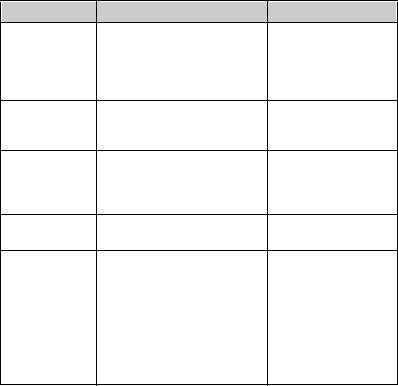
72
Send own number
This is a network service that specifies whether or not
you wish to display your phone number to the person
you are calling. Contact your service provider for
details.
Note: This feature is only effective when calling to a number
that is equipped with Caller ID.
1)
Press
0HQX
4 1 3 (
6HWWLQJV
-
&DOO VHWWLQJV
-
6HQG RZQ
QXPEHU
)
(For details on how to work the Menu, see page 13)
2)
Press
W
to reach
3UHVHW
(to use the default net-
work setting),
2Q
(to show your number), or
2II
(to
not show it) and press
2.
Note: These menu items may vary by SIM card
and service provider.
If you dont make a selection, your phone uses the
default network setting. Check with your service pro-
vider to find out the network default.
Code Purpose For more information
Security code Required by several phone features. If
phone security is on, the phone
requests the security code the first
time you use it after installing a new
SIM card.
See entries for call timers,
calling card, phone book,
and phone security.
PIN code If SIM card security is on, the phone
requests the PIN code every time the
phone is turned on.
See “SIM card security” on
page 74.
PIN2 code Required by several phone features. See entries for show call
costs, call cost limit, fixed
dialing, and PIN and PIN2
codes.
System password Required by the Restrict Calls feature. See “Restrict calls” on
page 66.
Module code (used
with optional analog
module only)
If module security is on, the phone
requests the module code when the
phone is turned on, the optional ana-
log module is attached, and either (a)
the module code has not been
changed from the default of 12345, or
(b) the module code has been
changed but it is different from the
security code.
See “Module security” on
page 55.


















