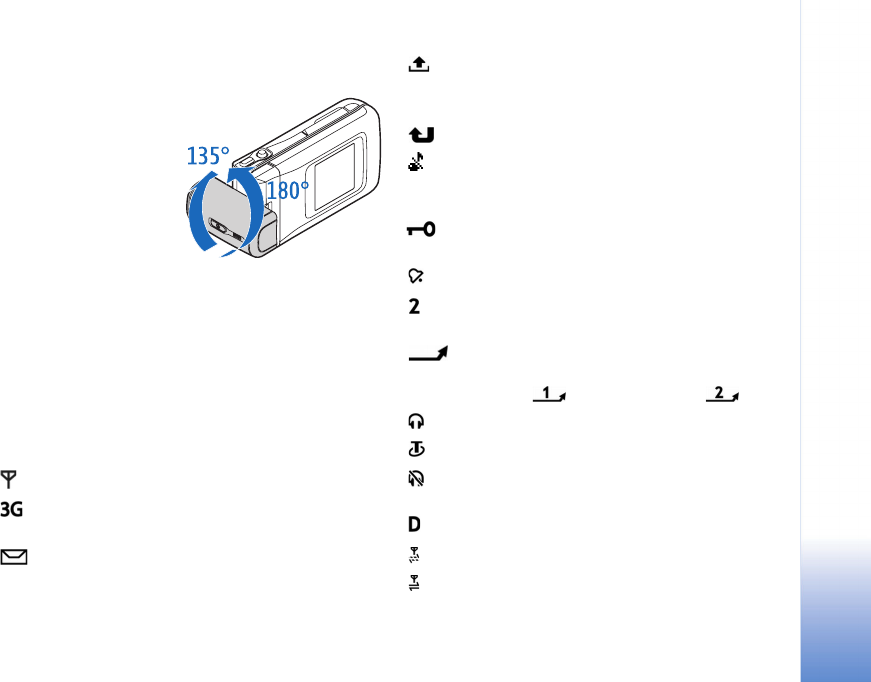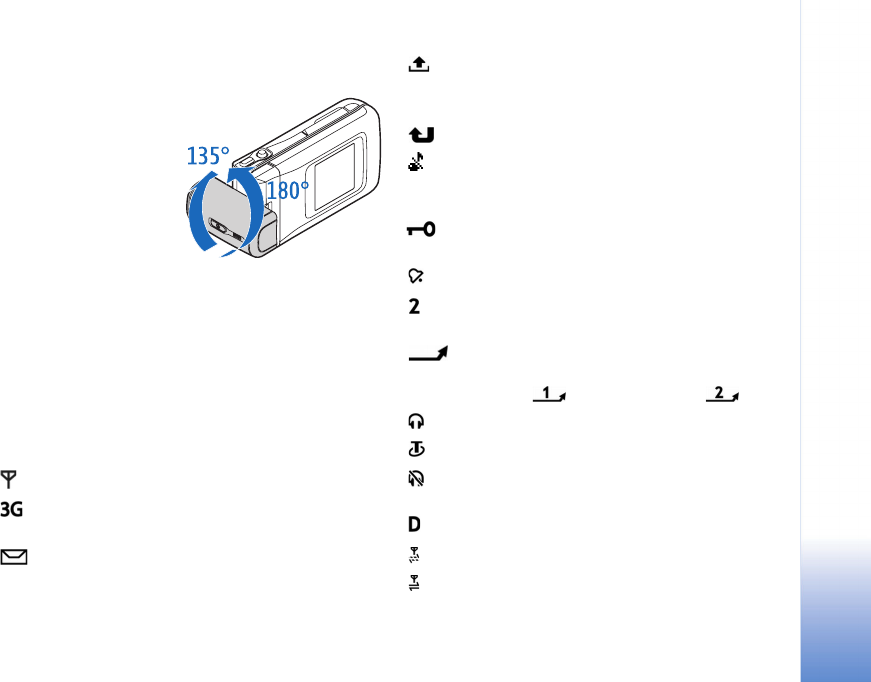
Your Nokia N90
14
Copyright © 2005 Nokia. All rights reserved.
Camera mode
In the Camera mode, you
can take pictures quickly.
You can use the camera
during an active call. See
‘Camera and Gallery’, p.
42.
To activate the Camera
mode, turn the swing axis
camera when the fold is
closed. The viewfinder appears on the cover display. The
camera unit turns 180 degrees counterclockwise and close
to 135 degrees clockwise. Do not force the camera unit to
turn more.
You can use the capture key, joystick, and power key in the
Camera mode.
Essential indicators
—The phone is being used in a GSM network.
(network service)—The phone is being used in a UMTS
network. See ‘Network’, p. 113.
—You have received one or several messages to the
Inbox folder in Messaging.
—There are messages waiting to be sent in the
Outbox folder. See ‘Outbox—messages waiting to be sent’,
p. 73.
—You have missed calls. See ‘Recent calls’, p. 35.
—Shown if Ringing type is set to Silent and Message
alert tone, IM alert tone, and E-mail alert tone are set
to Off. See ‘Profiles—Set tones’, p. 23.
—The phone keypad is locked. See ‘Keypad lock
(Keyguard)’ in the Quick start guide.
—You have an active clock alarm. See ‘Clock’, p. 16.
—The second phone line is being used. See ‘Call
settings’, p. 106.
—All calls to the phone are diverted to another
number. If you have two phone lines, the divert indicator
for the first line is and for the second .
—A headset is connected to the phone.
—A loopset is connected to the phone.
—The connection to a headset with Bluetooth has been
lost.
—A data call is active.
—A GPRS or EDGE packet data connection is available.
—A GPRS or EDGE packet data connection is active.