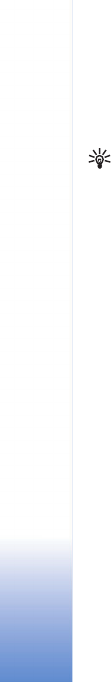
Messaging
78
Copyright © 2005 Nokia. All rights reserved.
messages. When the limit is reached, the oldest message
is deleted.
Memory in use—Choose the memory where you want to
save your messages: Phone memory or Memory card.
Tip! If Memory card is selected, activate the offline
profile before opening the memory card slot door or
removing the memory card. When the memory card is
not available, messages are saved in the phone
memory.
New e-mail alerts—Choose whether you want to receive
the new e-mail indications, a tone or a note, when new
mail is received to the mailbox.


















