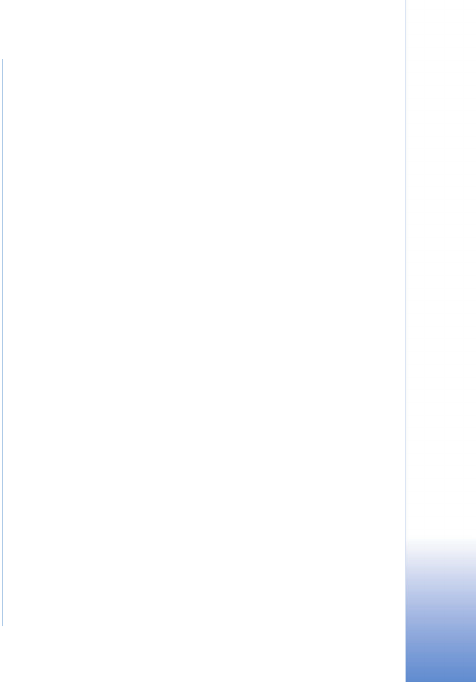
Copyright © 2005 Nokia. All rights reserved.
My own.................................................... 90
Go to—add shortcuts..........................................................90
Delete a shortcut.........................................................90
IM—Instant messaging (chat) .........................................90
Receive IM settings.....................................................91
Connect to an IM server............................................91
Modify your IM settings............................................91
Search for IM groups and users...............................92
Join and leave an IM group......................................92
Chat.................................................................................92
View and start conversations...................................93
IM contacts...................................................................94
Manage IM groups......................................................94
Administrate an IM group.........................................95
Chat server settings....................................................95
Connectivity ............................................ 97
Bluetooth connection .........................................................97
Bluetooth connection settings.................................98
Send data using a Bluetooth connection.............98
Pair devices....................................................................99
Receive data using a Bluetooth connection.....100
Switch off Bluetooth connectivity.......................100
PC connections..................................................................100
CD-ROM......................................................................100
Your device as a modem .........................................100
Connection manager........................................................101
View data connection details................................101
Remote synchronisation..................................................102
Create a new synchronisation profile..................102
Synchronise data.......................................................103
Device manager.................................................................103
Server profile settings..............................................104
Tools....................................................... 105
Settings................................................................................105
Phone settings............................................................105
Call settings................................................................106
Connection settings..................................................107
Date and time.............................................................110
Security........................................................................110
Call diverting..............................................................113
Call barring ................................................................113
Network........................................................................113
Enhancement settings..............................................114
Cover display settings......................................................114
Voice commands...............................................................114
Application manager........................................................115
Install applications and software.........................115
Remove applications and software......................117
Application settings..................................................117


















