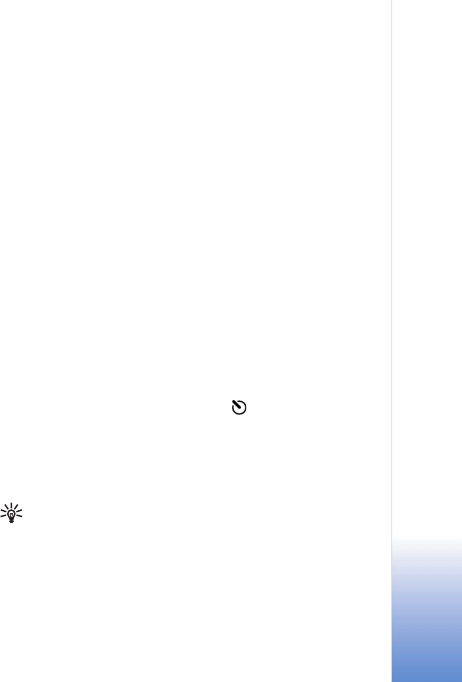
Camera and Gallery
44
Copyright © 2005 Nokia. All rights reserved.
• The quality of a zoomed picture is lower than that of a
nonzoomed picture.
• The camera goes into battery saving mode if there are
no key presses in a while. To continue taking pictures,
press the capture key.
After the image is taken, note the following:
• If you do not want to keep the image, select Options >
Delete.
• To return to the viewfinder to take a new picture, press
the capture key halfway down.
• To send the image Via multimedia, Via e-mail, or Via
Bluetooth, select Options > Send. For more
information, see ‘Messaging’, p. 63 and ‘Bluetooth
connection’, p. 97. This option is not available during an
active call.
• To send an image to the other party during an active
call, select Options > Send to caller.
• To edit the picture, select Options > Edit. See ‘Edit
images’, p. 48.
• To print the picture, select Options > Print. See ‘Image
print’, p. 57.
Take pictures in a sequence
Select Options > Sequence mode to set the camera to
take six pictures in a sequence. You can also use the
sequence mode with the self-timer. See ‘You in the
picture—self-timer’, p. 44. The pictures are automatically
saved in Gallery.
To take the pictures, press and hold the capture key. If you
want to take less than six pictures, release the capture key
after the desired amount of pictures.
After taking the pictures, they are shown in a grid on the
main display. To view a picture, press the joystick to open
it.
To return to the sequence mode viewfinder, press the
capture key halfway down.
You in the picture—self-timer
Use the self-timer to delay the taking of a picture so that
you can include yourself in the picture. To set the
self-timer delay, select Options > Activate self-timer >
2 seconds or 10 seconds. To activate the self-timer, select
Activate. The self-timer indicator ( ) blinks and the
device beeps when the timer is running. The camera takes
the picture after the selected delay has elapsed. You can
also use the self-timer in the sequence mode. See ‘Take
pictures in a sequence’, p. 44.
Tip! Select Options > Activate self-timer > 2
seconds to keep your hand steady when taking a
picture.


















