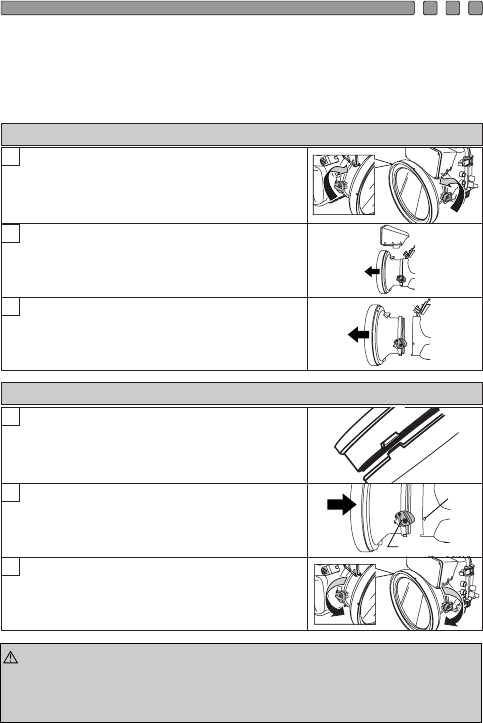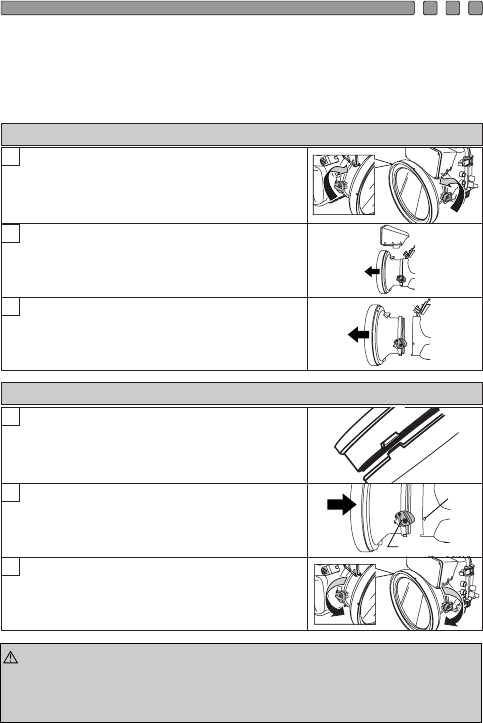
E-14
: •
If the standard port is attached improperly to the case,
water penetration may result. Also make sure that the
buckles on the left and right of the standard port are
clamped firmly.
Removing
First wipe any moisture off the case, and then slowly turn
the two buckles on either side of the standard port in the
opening direction (from down to up, in the direction of the
arrows as shown in the figure on the right).
When the two buckles have been turned by about 110
degrees from down to up, the standard port begins to
separate from the case. (At this time, the diffusion plate also
separates from the case. Be careful not to drop the plate.)
Continue turning the buckles slowly until the
standard port separates completely from the
case(At this time, the diffusion plate also
separates from the case.).
Attaching
A
fter aligning the notch on the standard port’s case
mount with the protrusion on the case’s port mount, fit
the standard port into the case. (If you are going to
mount the diffusion plate at this time, see
“Removing/attaching the diffusion plate” on next page.
Mount the standard port on the case so that
the bosses on the case fit into the left and
right buckles.
Turn the two buckles from up to down until
they stop to secure the standard port.
❈ Refer to the Wide Port for PT-023's (optional PPO-05) instruction
manual for detailed instructions on using it.
Removing/attaching the standard port
The standard port attached to the case should be removed when
the Wide Port for PT-023 (optional PPO-05) is used.
The standard port can be removed and attached as follows.
1
1
2
3
2
3