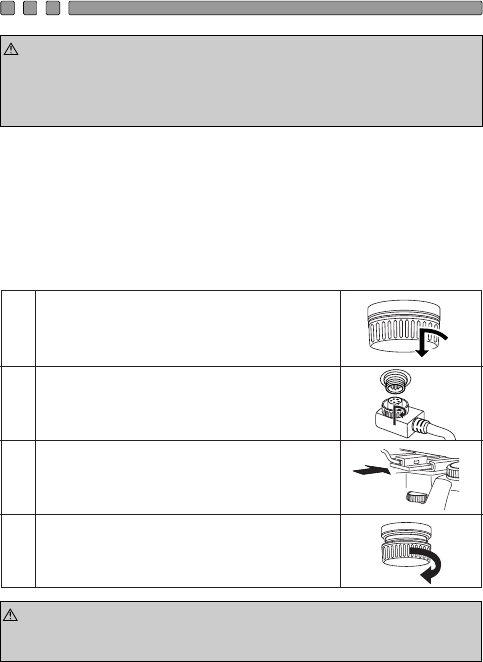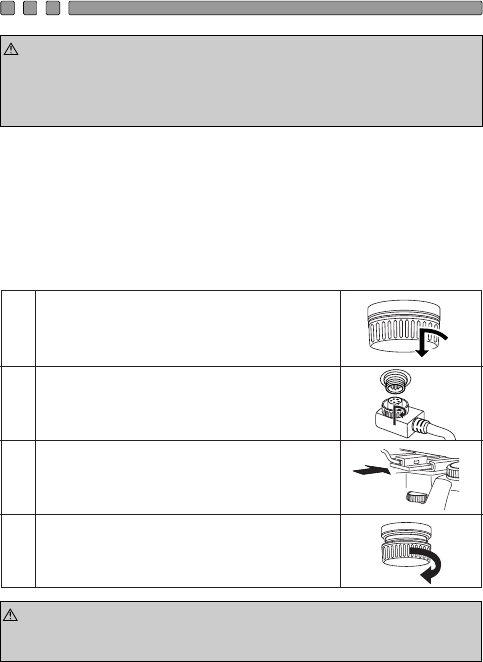
E-17
Removing the hot shoe cable cap
To perform TTL flash shooting when this case is used, connect the
hot shoe cable provided with the optional PFL-01 between the
connector on this case and the C-8080 Wide Zoom's hot shoe.
1
Turn the hot shoe cable connector cap inside
the case counterclockwise to remove it.
2
Insert the connector of the hot shoe cable into
the case's connector and turn the connector
screws all the way clockwise to connect them
firmly.
3
Insert the cable's hot shoe into the C-8080
Wide Zoom's hot shoe.
4
When not using the hot shoe cable, attach the
hot shoe cable cap to the hot shoe cable
connector inside the case and turn the cap all
the way clockwise to attach it firmly.
: •
Be sure to remove the camera from the case when
inserting the connector of the hot shoe cable into the
case’s connector.
: •
If the TTL cable connector cap is loose, water
penetration may result. Be sure to gently turn the cap
until it stops to make sure it is firmly secured.
Do not turn or tighten the TTL cable too hard. If it is
too tight, it may be difficult to loosen and remove it.
❈ Refer to the optional PFL-01's instruction manual for detailed
instructions on using the TTL cable and hot shoe cable.