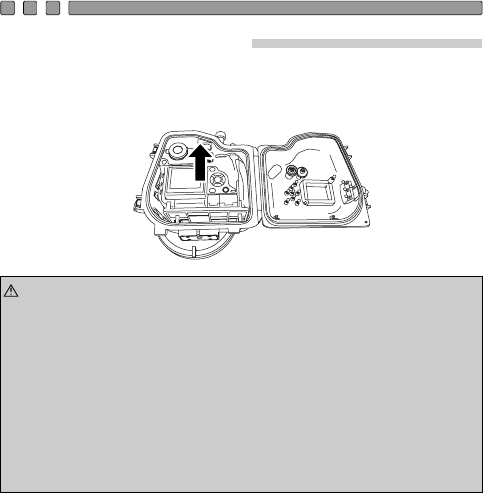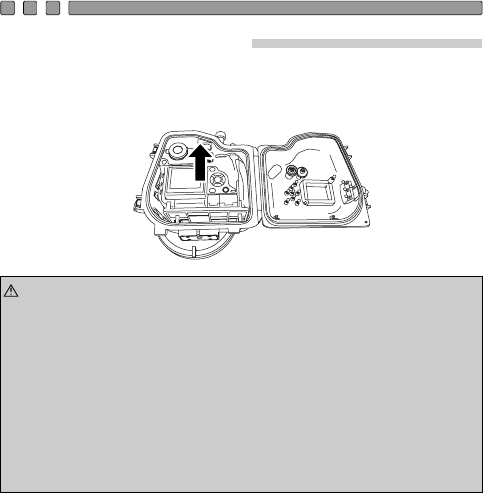
E-29
Take out the digital camera.
Open the case carefully, pull up the mode dial from the upper surface of
the case to disengage it from the mode lever of the camera, and then
remove the digital camera from the case.
: • After opening the case, always put it down it with the
O-ring side face-up. Otherwise, dirt or other foreign
matter could attach itself to the O-rings and/or the
contact surfaces, allowing water to penetrate the case
during the next dive.
• For information on storing images, refer to the digital
camera's instruction manual.
• When removing the digital camera from the case, it is
very important you make sure the case’s mode dial
knob is not still attached to the camera’s mode dial.
Never use force to remove the digital camera. This
could damage the camera or the case.