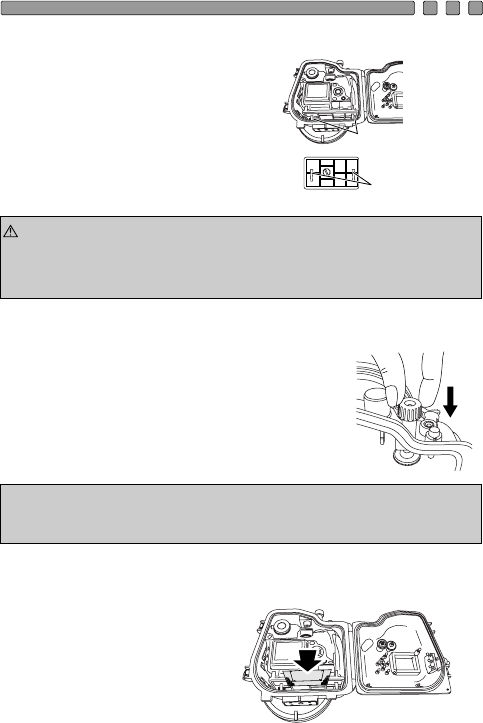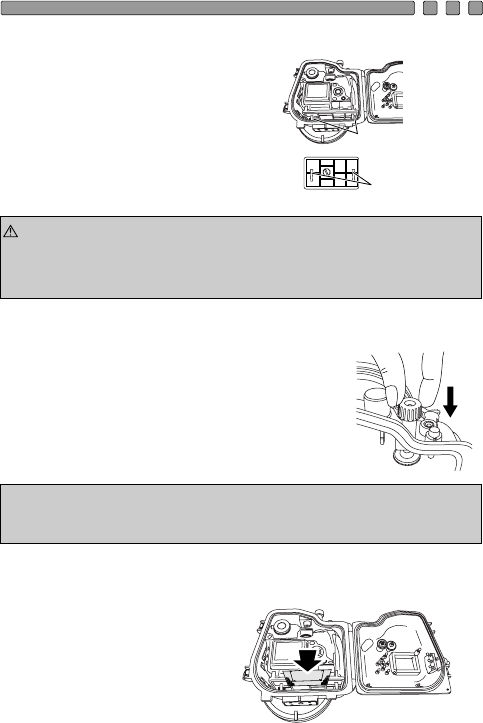
E-22
Fitting the mode dial knob
After the digital camera has been loaded, push
down the mode dial of the case from the upper
surface of the case and set it so that the lower part
of the mode dial of the case on the inside of the
case fits properly onto the upper part of the mode
dial of the digital camera.
Load the digital camera.
Guides
Mounting guide rails
Push the digital camera attached to the camera
mount so that the mount’s guides slide along
the mounting guide rails on the front lid of the
case. Push it as far as it goes.Quietly load the
digital camera into the Case, taking care that
the projecting part of the zoom lever of the
digital camera properly fits into the recessed
part of the zoom lever of the Case.
: • Be sure to store the camera flash before loading the
camera in this case.
• After closing the case, make sure that the camera mount
is properly attached to the front lid and rear lid.
Advice
• After properly fitting the case's mode dial knob, turn the knob to
make sure that the camera's mode dial switches before closing the
case tightly.
Insertion of silica gel
Before sealing the Case,
insert the accessory silica
gel bag (for prevention of
fogging) between the
bottom of the camera and
the Case. Insert the bag
with the glued longer side
to the inside.
Pay attention to the orientation.