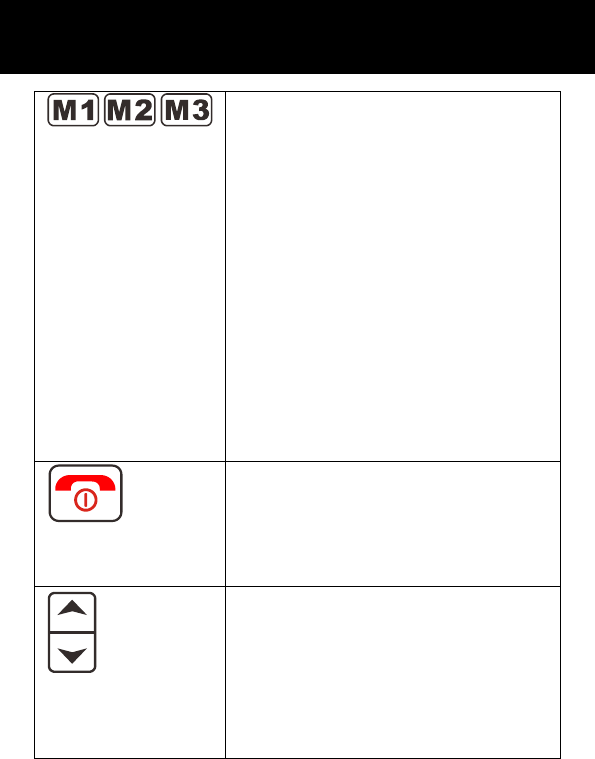
9
One touch dialing keys/Soft
keys
A telephone number can be
assigned to each of these
buttons. To dial the number all
you have to do is to press the
button once and the number will
be dialled automatically
M1 and M3 are also softkeys i.e.
they take on different functions
depending on the menu
displayed. The current function
is always displayed by the text
directly above the key
Power key/On-hook key
Long press to power the
telephone on and off
End a call
Cancel current process
Navigation Button
Up Key
Scroll up through lists and menu
options.
Press this key in standby to enter
a menu quickly via the shortcut
settings you have set up.
DESCRIPTION


















