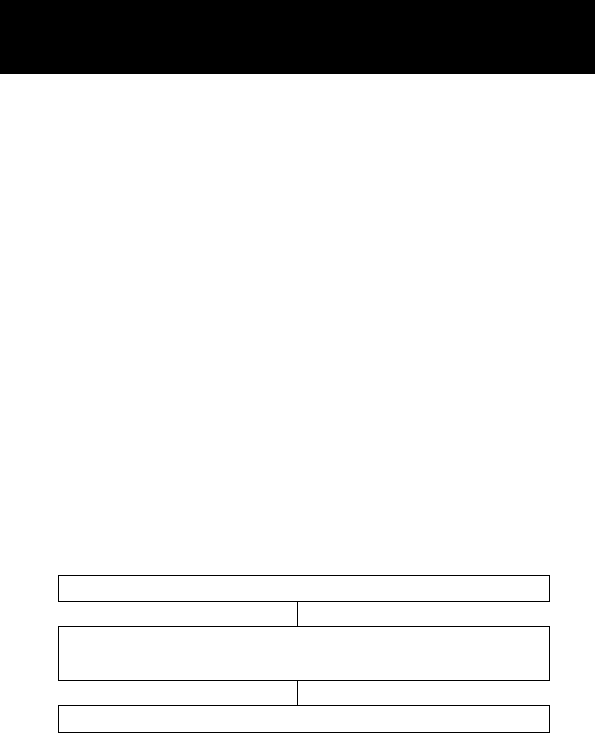
52
Once you have pressed the SOS button at the back of
the phone for 2-3 seconds, an alarm will be set off
instantly. Meanwhile, the phone will make calls
automatically to the predefined emergency contacts one
by one. The moment the phone is connected, the alarm
will stop immediately, and the conversation can begin.
Once connected, there will be a pre-recorded voice
message as follows: “this is emergency call, Please
press “0” to make sure.”
If “0” is pressed, a conversation can begin. Alternatively
it will conclude after 30 seconds and the next number on
the list will be dialled until one person press on the key 0.
When your helper presses “0” once connected, it will dial
this cycle number after hook off. If he presses another “1”
or “2”, it will conclude this cal after 30 seconds. After
calling, it will send messages to preset emergency
contacts one by one (send out the phone position
coordinates).
Press
MENU
soft key to activate the menu
Use
▲
and
▼
to scroll through the menu to select
SOS SETTINGS
Press OK soft key to select
SOS SETTINGS


















