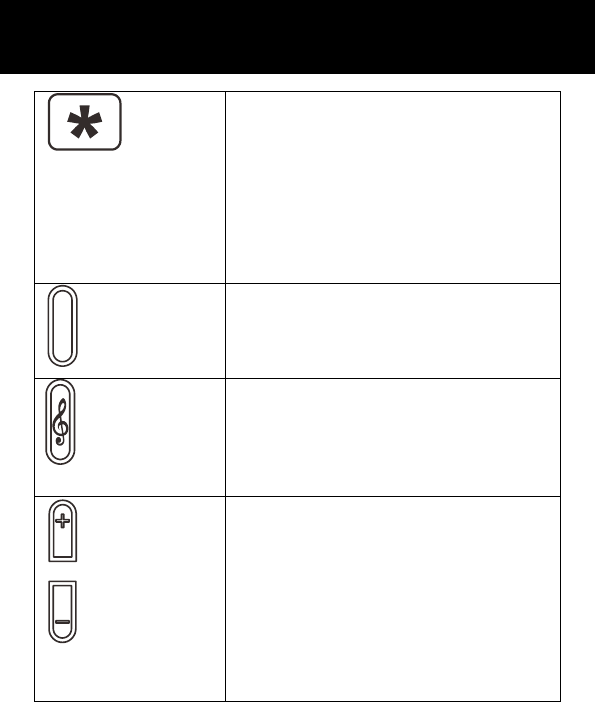
11
Asterisk key
Press this key to insert one or more
symbols while composing a
message or editing a phonebook
entry name. Then use
▲, ▼, +
and -
as navigation keys to select
the symbols you want to insert
.
Amplify Key
Press this key on the right side of
the phone during a conversation to
amplify the volume.
Tone Key
Press this key on the right side of
the phone during a conversation to
alter the tone. There is tone
control of up to 10dbm
Volume Up Key/Navigation
Button
+/- keys: - In standby: adjusts
the volume level of the key tone
- Whilst on a call -> adjusts the
earpiece or Hands-free volume.
Thiskeyisalsousedtoscroll
throughlistsofoptions.
DESCRIPTION
BOOST


















