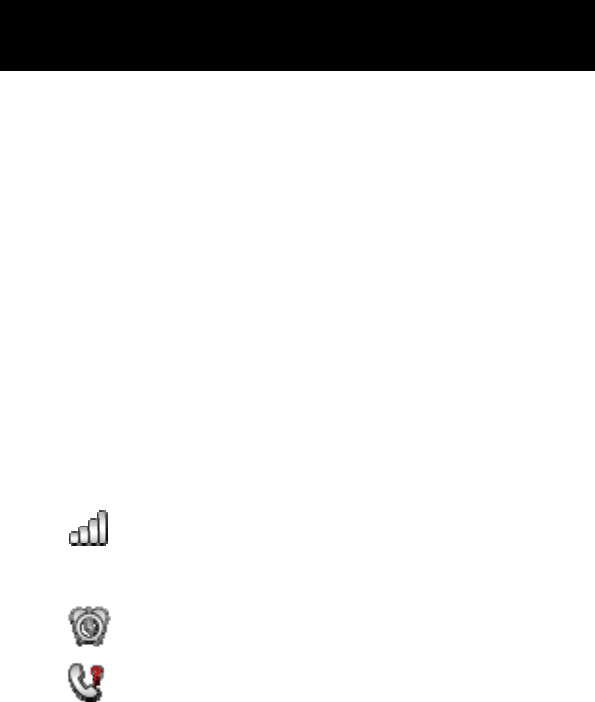
12
LCD Screen Description
The LCD screen is split into three distinct areas:
The icon area. This is found at the top of the screen.
This displays the various system icons which help you
to use the telephone.
The main area. This is found across the centre of
the screen. It displays the following:
• number being dialled
• caller ID information
• phonebook
• menu information
• in standby mode current time, date and service
provider name
The soft key area. This is found at the bottom of the
screen.
Signal Strength icon
This is always displayed when your
telephone is switched on. It shows the
current signal strength. More bars
indicate more signal strength.
Alarm icon
Alarm is activated
New Call icon
This indicates that you have missed one
or more calls. More calls have been
added to the call list
DESCRIPTION


















