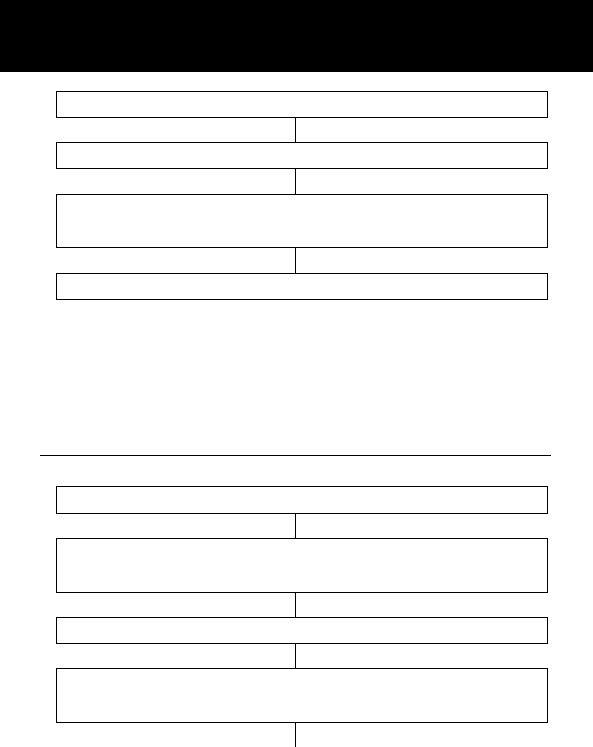
61
SETTINGS
Press
OK
soft key to select
Use
▲
and
▼
to scroll through the menu to select
NETWORK SETTING
Press
OK
soft key to select
New search: to find the different network accessible
Select network: display the networks found
Selection mode: 2 modes, Automatic and Manual
Security settings
Press
MENU
soft key to activate the menu
Use ▲ and ▼to scroll through the menu to select
SETTINGS
Press
OK
soft key to select
Use
▲
and
▼
to scroll through the menu to select
SECURITY SETTINGS
SETTINGS


















