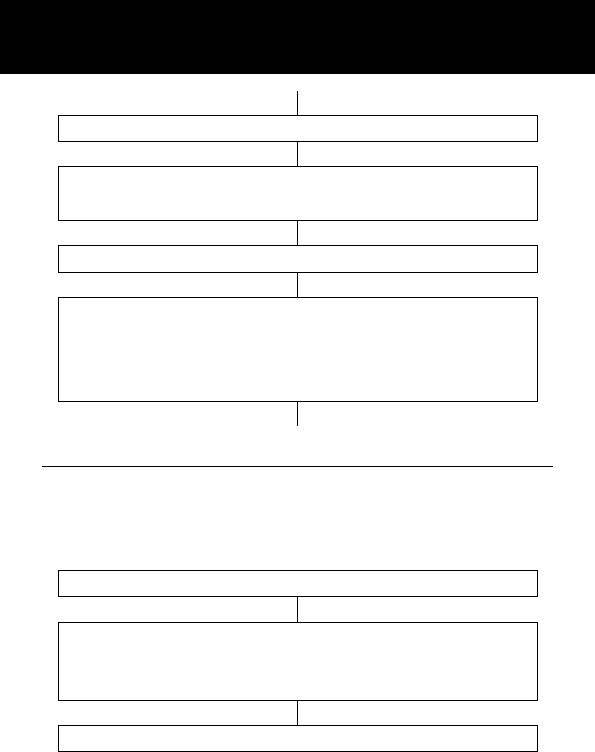
48
Press
OK
soft key to select
CALL HISTORY
Use
▲
and
▼
to scroll through the menu to
select
DELETE CALL LOGS
Press
OK
soft key to select
Use
▲
and
▼
to scroll through the menu to
select either
MISSED CALLS
,
DIALLED
CALLS
or
RECEIVED CALLS
or
delete ALL
CALLS
Call Settings
There are a number of call settings.
You can access the call settings as shown below
followed by a description of each call setting available.
Press
MENU
soft key to activate the menu
Use
▲
and
▼
to scroll through the menu to
select
CALL CENTER
Press OK soft key to select
CALL CENTER


















