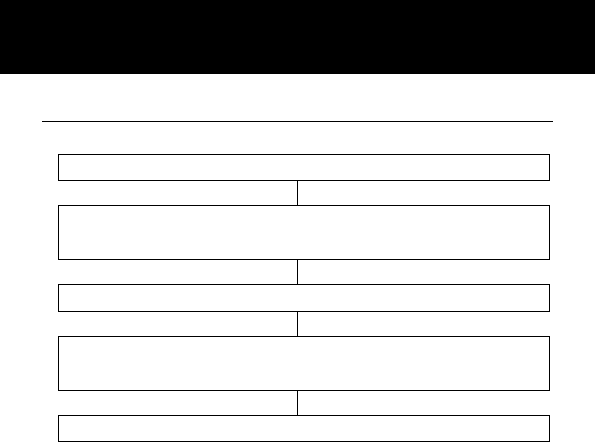
63
Restore factory setting
Press
MENU
soft key to activate the menu
Use
▲
and
▼
to scroll through the menu to select
SETTINGS
Press
OK
soft key to select
Use
▲
and
▼
to scroll through the menu to select
RESTORE FACTORY SETTINGS
Press
OK
soft key to select
If you choose to reset the handset to restore the initial
settings, all the user
selectable features are restored to the factory setting
Note: The default password is 1122; please change it
to your own personal password as soon as possible.
SETTINGS


















