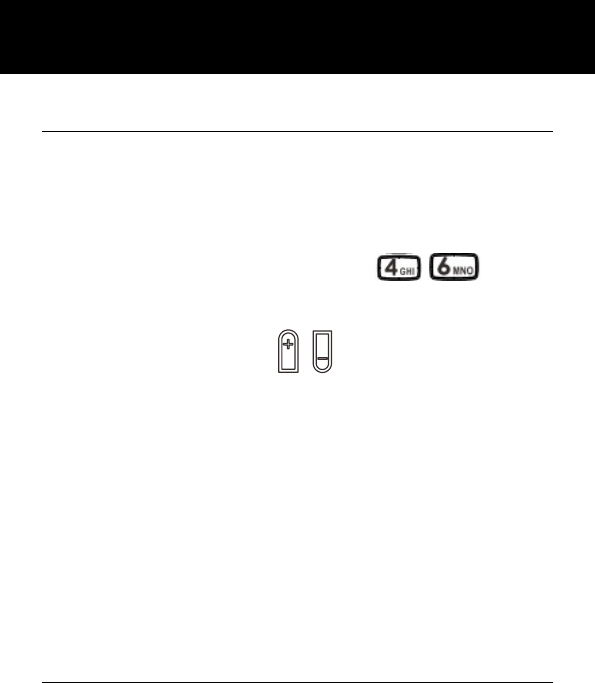
64
Calendar
You can review the calendar and move to a certain
date quickly.
Press the
▼ button down
To move daily/ right and left, press / .
To move weekly/ up and down, press
▲/▼.
To move monthly, press .
You can check or edit an event scheduled for an
appointed date.
• View: check or edit the event.
• View all: look at all scheduled events
• Add event: add new event
• Delete event: delete all/ delete certain events
• Jump to date: skip to the appointed date to check or
edit the event
• Go to today: You select directly the date of the day.
Calculator
There is a calculator on the telephone. This is
operated via the numeric keypad.
ORGANIZER


















