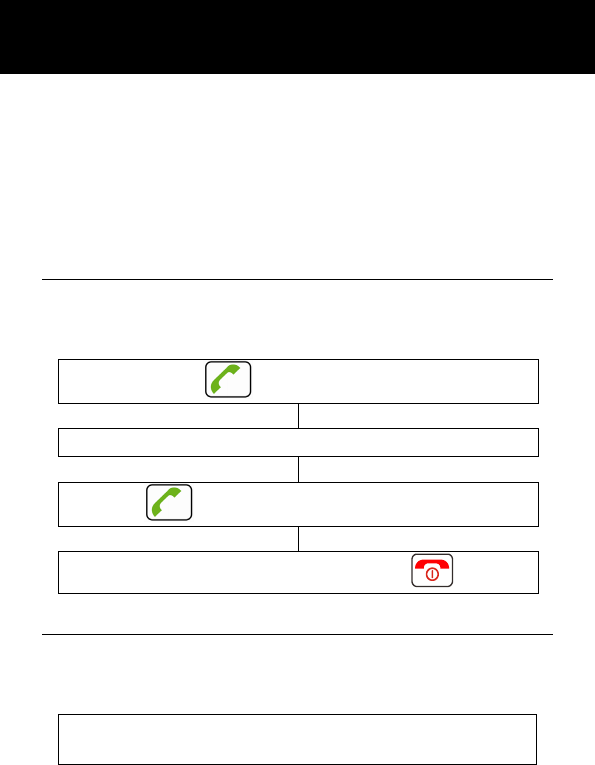
23
the „
*
“ key twice. Some foreign telephone networks
have extension
lines that cannot be dialled as
dial-through, but need to be entered by the keypad. To
dial these directly, press the „*“ key quickly three times in
a row after the telephone number. The „p“ character
appears and then you can enter the dial extension.
Making a Call from the Call List
You can find numbers dialled, received or missed in
the call list.
Press
to access the Call List
Use
▲
and
▼
to scroll through the call list
Press , the number is automatically dialled
To end the call simply press
Making a Call from the Phone Book
If you have stored numbers in the phone book, you
can dial numbers using the phone book.
Press
Names
soft key to activate the Phone
book
USING THE TELEPHONE


















