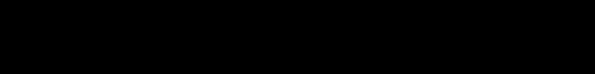
71
• Place the phone correctly in the charging unit
or connect the charging unit properly. Clean
the contact surfaces on the mobile phone and
charging unit with a soft, dry cloth.
• Try a new battery
Failure to link to the network
• The signal is too weak, or there may be some
radio interference
• Is the SIM card installed incorrectly or
damaged? If the SIM card is damaged, please
ask your service provider for a replacement.
Cannot make a Call
• Is the SIM card registered to the network
• Is the bar outgoing calls feature enabled
• There may be a problem with the network, call
your service provider
•
Check the service provider number, local area
number or NMC number (see Handset Settings)
Cannot answer a call:
• Is the bar incoming calls feature enabled
• Is the call diverting function enabled
The keys appear to be locked
• Power the phone off and then on
• Unlock the keylock
Caller Number is not displayed
• Ensure you have subscribed to the Caller ID
service. Contact your service provider
TROUBLESHOOTING


















