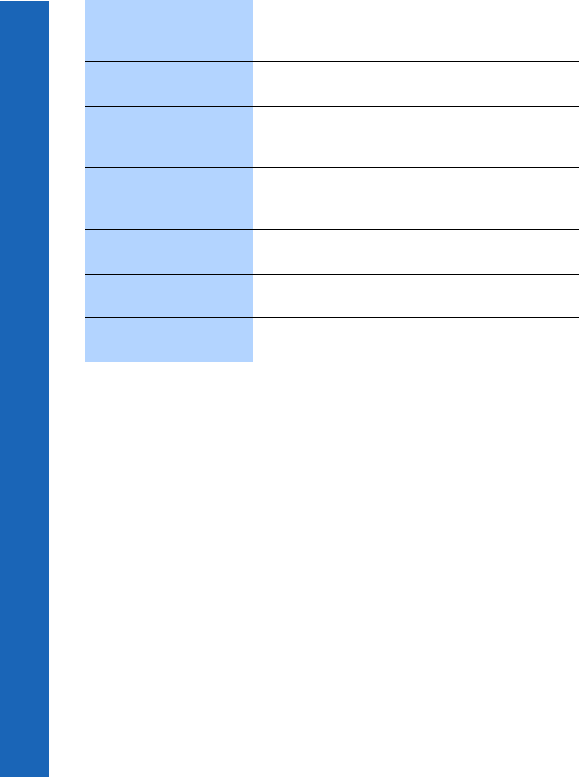
136
Troubleshooting
Troubleshooting
Message Rejected Store
Full.
A message has been received but the message store is
full – to receive messages, delete some of the currently
stored messages or set messages to Auto Delete.
Phone Number Too Long
(Max:20).
The edited or newly created Contacts List number is too
long for the SIM.
Warning Store Full
Continue?
The message area is full. Your messages cannot be
stored until some of the currently stored messages are
deleted.
Verification Failure. On changing the phone lock code, verification of the
new code is incorrect – retry changing the lock code
with correct verification.
Incorrect Lock Code. Disabling or enabling the lock code has failed due to
incorrect entry of the lock code – re-enter lock code.
Incorrect PIN/PIN2/PUK/
PUK2.
The entered code is incorrect – re-enter code correctly.
Auto Redial List Full. Redial list of unsuccessfully dialled numbers is full –
switch the phone off and then on again.


















