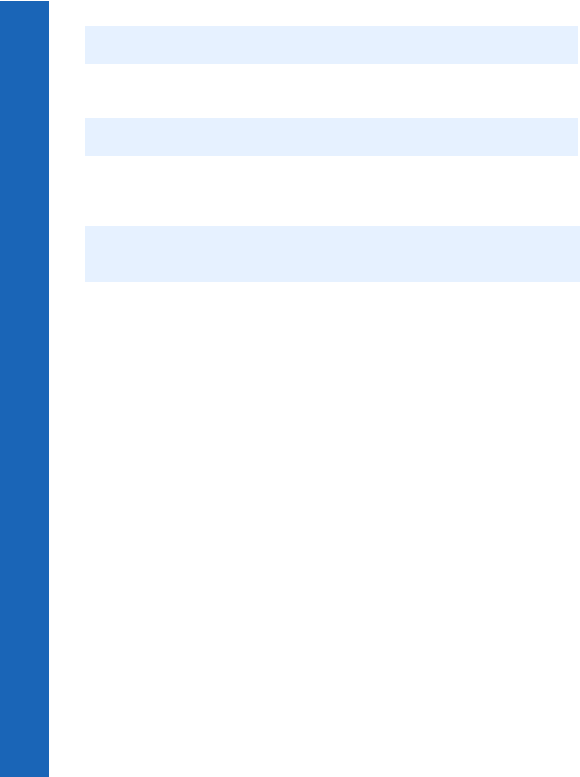
30
Voice calls
Voice calls
Displaying caller ID
If the caller’s number and name are stored in your Contacts List, they can be displayed
during an incoming call.
Setting the ear piece volume
During a call press e to adjust the ear piece volume.
Swapping between handsfree and handheld modes
From handheld to handsfree
Press Q.
Select H’free.
From handsfree to handheld
Press Q twice.
Holding a call
Press Q.
Select Hold.
Resuming a call
Press Q.
Select Resume.
Press Q.
Note: This is network dependent R.
Note: Caller ID may not always be available.
Note: You can adjust the volume for the personal handsfree, Bluetooth
®
headset or
Bluetooth
®
car kit accessories in the same way.


















