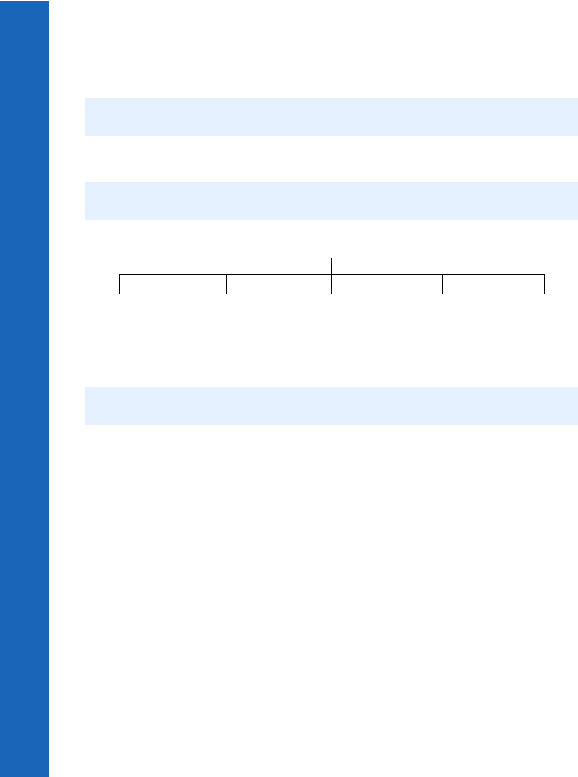
68
Games
Games
Vibrations
If you turn vibrations on, the phone vibrates when a target is hit in the game. You can
select from On and Off.
Backlight
Use this to set your key backlight. You can select from Off, On 30s and Always on.
Downloadable games
You have one embedded game - Wallbreaker. You can download one other game.
Catalogue
This displays a list of the games that you can download. To download a game:
Select a game.
Details of the game are displayed.
Press A to download the game.
Confirm that you want to download the game.
The game is downloaded to your phone.
News
Displays SMS broadcast messages from Infusio™, the games provider.
Instructions
Select this to see information about downloading games, and general instructions for
playing the games.
Settings
This is the same as the Settings menu for embedded games. See Settings on page 67.
Note: If you select Always on, this may affect the talk and standby time of your battery.
Note: This is network dependent. R
Note: When you download a new game it overwrites the previously downloaded game.
Games
Wallbreaker Catalogue News Instructions Settings


















