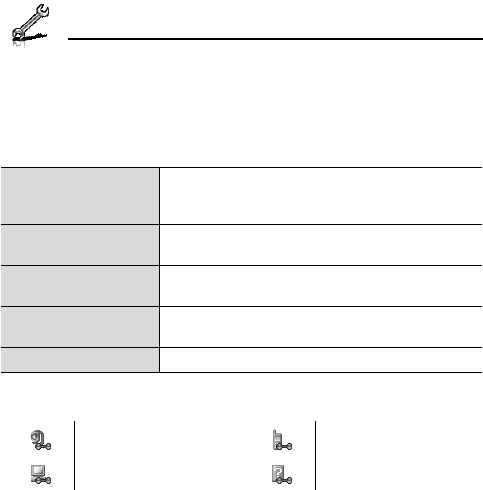
114
Settings
Managing paired devices
d Main menu > Settings > Connectivity > Bluetooth > Paired
devices
1. [192] to scroll to the required device 7 [5] (Options)
2. Select the required option
Icons of paired devices
Add new device
View the list of discovered devices. To search for
other devices, press [5] (Options) 7 select
Search while viewing the Discovered devices list.
Make trust/ Make
untrust
Make the required device a trusted/untrusted
device.
Connect/ Disconnect
Connect/disconnect to the phone, headset or
handsfree.
Rename
Change name of paired device to an easily
recognised name.
Delete Delete the paired device from your list.
audio phone
computer miscellaneous


















