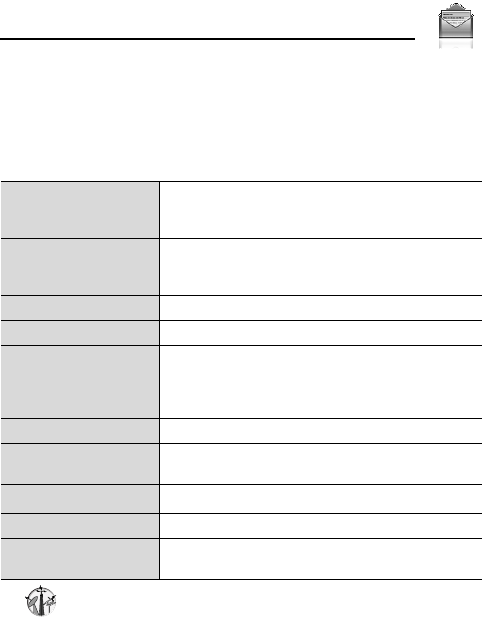
71
Messages
Messages settings
SMS settings
d Main menu > Messages > Messages settings > SMS
1. Select the required setting
*
1
Message lights
Decide whether or not you want the Indicator/
Illumination Light to illuminate when receiving an
illumination message.
Message lights view
Decide whether or not you want the Indicator/
Illumination Light to illuminate when viewing an
illumination message.
Message centre Edit the message centre number.
Message type Select the required message type.
Validity period
Set a time period for the message centre to
attempt message delivery. Select 1 hour, 12
hours, 1 day, 1 week, 1 month, 3 months or
Maximum.
Delivery report Select On to receive delivery reports.
Store sent SMS
Select On to store sent messages to the Sent
folder.
Message font size*
1
Select the required font size.
Bearer type Select the data bearer type.
One push SMS
Select On to display new SMS messages by
opening the flip.


















